Top Automation Tools
Top Automation Tools Every Developer Should Know
In the rapidly evolving world of software development, efficiency is paramount. Automation has emerged as a game-changer, allowing developers to streamline workflows, eliminate repetitive tasks, and focus on innovation. In this comprehensive guide, we will explore the Top Automation Tools that every developer should have in their toolkit. These tools can enhance productivity, reduce errors, and accelerate the software development process.
The Power of Automation
Automation is the process of using technology to perform tasks with minimal human intervention. In software development, automation can encompass a wide range of activities, from code deployment to testing and beyond. Embracing automation not only saves time but also improves code quality and reduces the risk of human errors.
Top Automation Tools for Developers
- Continuous Integration and Continuous Deployment (CI/CD) Tools):
In the fast-paced world of software development, where agility and quality are paramount, Continuous Integration and Continuous Deployment (CI/CD) tools have emerged as indispensable assets. These tools are at the forefront of automation, enabling developers to streamline workflows, enhance collaboration, and ensure the rapid delivery of high-quality code. In this chapter, we will delve into the significance of CI/CD tools as part of the Top Automation Tools every developer should be familiar with.
The Role of CI/CD in Automation
Continuous Integration (CI) and Continuous Deployment (CD) are essential practices in modern software development. They automate critical aspects of the development lifecycle, from code integration to testing and deployment.
- What is Continuous Integration (CI)?
CI involves automatically integrating code changes from multiple developers into a shared repository. This integration triggers automated builds and tests, helping to identify and address issues early in the development process.
- Continuous Deployment (CD)?
CD takes automation a step further by automating the deployment of code changes to production environments. It ensures that code is continually delivered to end-users, often with minimal human intervention.
Benefits of CI/CD Tools
CI/CD tools are pivotal in software development for several reasons:
- Automated Testing: CI/CD tools automate the execution of test suites, ensuring that new code changes do not introduce defects or regressions.
- Faster Development Cycles: Automation accelerates development by automating repetitive tasks, allowing developers to focus on writing code.
- Consistency: CI/CD ensures that every code change follows a standardized process, leading to more consistent and reliable results.
- Improved Collaboration: CI/CD tools promote collaboration among development and operations teams, fostering a DevOps culture.
- Early Issue Detection: By running automated tests on each code commit, CI/CD tools catch issues early, reducing the cost of fixing bugs.
Notable CI/CD Tools
Several CI/CD tools have gained prominence in the development community:
- Jenkins: An open-source automation server, Jenkins is known for its extensibility and robust ecosystem of plugins.
- Travis CI: Travis CI is a cloud-based CI/CD platform that simplifies the process of building and testing code.
- Circle CI: Circle CI offers a continuous integration and delivery platform with a focus on speed and scalability.
The Future of CI/CD
The future of CI/CD promises even greater automation and integration with emerging technologies like containerization and serverless computing. CI/CD pipelines are expected to become more intricate and efficient, supporting complex microservices architectures.
Embrace CI/CD Automation
Continuous Integration and Continuous Deployment (CI/CD) tools are fundamental components of automation in software development. They empower developers to deliver high-quality code faster and more reliably, fostering collaboration and agility. As part of the Top Automation Tools every developer should be acquainted with, CI/CD tools are pivotal in staying competitive and efficient in the ever-evolving landscape of software development. Embrace CI/CD automation to streamline your workflows, enhance code quality, and keep your projects on the path to success.
- Configuration Management Tools:
In the dynamic realm of software development, effective Configuration Management Tools stand as stalwart pillars of automation. These tools empower developers to automate the provisioning and management of infrastructure and configurations, ensuring consistency and reliability across environments. In this chapter, we will explore the pivotal role of Configuration Management Tools among the Top Automation Tools that every developer should be well-versed in.
The Essence of Configuration Management
Configuration management involves the systematic handling of infrastructure configurations, software, and other components in a consistent and automated manner. It addresses challenges related to scalability, version control, and the reliable deployment of applications.
- Infrastructure as Code (IaC)
Configuration Management Tools often embrace the concept of Infrastructure as Code (IaC), allowing developers to define and manage infrastructure using code. This approach streamlines provisioning and ensures that infrastructure is versioned and reproducible.
- Consistency Across Environments
Configuration Management Tools ensure that configurations remain consistent across development, testing, and production environments. This consistency minimizes errors stemming from environment disparities.
Benefits of Configuration Management Tools
Configuration Management Tools offer numerous benefits in software development:
- Automated Provisioning: These tools automate the provisioning of servers, databases, and other resources, reducing manual effort and errors.
- Version Contro: Configuration Management Tools maintain version control of infrastructure and configuration code, enabling developers to track changes and roll back when necessary.
- Scalability: Automation allows for the effortless scaling of infrastructure, supporting dynamic workloads and ensuring performance.
- Reduced Downtime: Configuration Management Tools facilitate smooth updates and deployments, minimizing downtime and service disruptions.
- Security and Compliance: ensures that security policies and compliance requirements are consistently enforced.
Notable Configuration Management Tools
Several Configuration Management Tools have gained prominence in the field:
- Ansible: Ansible is an open-source automation platform known for its simplicity and agentless architecture.
- Puppet: Puppet is a widely used configuration management tool that excels in managing infrastructure at scale.
- Chef: Chef is an automation platform that offers solutions for infrastructure, compliance, and application automation.
The Future of Configuration Management
The future of Configuration Management Tools is likely to involve tighter integration with containerization and cloud-native technologies. As applications become more distributed and dynamic, Configuration Management will adapt to meet the evolving needs of developers.
Mastering Configuration Management
Configuration Management Tools are integral components of automation in software development. They ensure that infrastructure and configurations are consistent, scalable, and reliable. As part of the Top Automation Tools every developer should be acquainted with, Configuration Management Tools enable teams to manage complex environments with ease, ultimately enhancing the efficiency and quality of software development projects. Embrace Configuration Management to automate your infrastructure and configurations, and elevate your development workflows to new levels of consistency and reliability.
- Containerization and Orchestration Tools
In the ever-evolving landscape of software development, Containerization and Orchestration Tools have emerged as transformative forces, redefining how applications are deployed, managed, and scaled. These tools are key components of the Top Automation Tools that every developer should be well-versed in. In this chapter, we will explore the profound impact of Containerization and Orchestration Tools on the developer’s toolbox.
The Role of Containerization and Orchestration
Containerization and orchestration address the challenges of packaging, deploying, and managing applications in a dynamic and efficient manner.
- Containerization
Containerization involves packaging applications and their dependencies into lightweight, portable containers. Containers provide consistency and isolation, ensuring that applications run consistently across different environments.
- Orchestration
Orchestration tools manage the deployment and scaling of containerized applications. They automate tasks like load balancing, scaling, and service discovery.
Benefits of Containerization and Orchestration Tools
Containerization and Orchestration Tools offer a multitude of advantages in software development:
- Portability: Containers are portable across different environments, from development laptops to production clusters.
- Resource Efficiency: Containers share the host OS kernel, reducing resource overhead and enabling higher density deployments.
- Scalability: Orchestration tools like Kubernetes automate the scaling of containers, ensuring applications can handle variable workloads.
- Consistency: Containers provide a consistent runtime environment, reducing “it works on my machine” issues.
- High Availability: Orchestration tools can automatically detect and replace failed containers, ensuring high availability.
Notable Containerization and Orchestration Tools
Several notable tools have gained prominence in this space:
- Docker: Docker popularized containerization with its user-friendly platform for building, packaging, and distributing containers.
- Kubernetes: Kubernetes has become the de facto standard for container orchestration, offering robust tools for managing containerized applications at scale.
- Docker Compose: Docker Compose simplifies the deployment of multi-container applications, making it easier to define and run complex setups.
The Future of Containerization and Orchestration
The future of Containerization and Orchestration Tools is closely tied to the adoption of cloud-native technologies and serverless computing. These tools will continue to evolve to meet the demands of developers working in distributed and dynamic environments.
Conclusion: Embracing Containerization and Orchestration
In conclusion, Containerization and Orchestration Tools have revolutionized how developers package, deploy, and manage applications. As part of the Top Automation Tools every developer should be familiar with, these tools empower teams to build, scale, and manage modern applications efficiently. Embrace Containerization and Orchestration to unlock the potential of containerized deployments, streamline your development workflows, and ensure that your applications are ready to thrive in the dynamic landscape of modern software development.
- Testing Automation Tools
Automation testing tools like Selenium, Appium, and JUnit automate the testing of software, ensuring that new code changes do not introduce regressions or defects.
- Monitoring and Alerting Tools
Tools like Prometheus and Grafana automate the monitoring of applications and infrastructure, providing real-time insights and alerting developers to potential issues.
- Task Automation Tools
Task automation tools like Zapier and Integromat allow developers to automate repetitive tasks and integrate various software applications, enhancing overall productivity.
- Code Quality and Code Review Tools
Automation tools such as ESLint and SonarQube analyze code for quality, security, and adherence to coding standards. They provide valuable feedback to developers during code reviews.
- Documentation Generation Tools
Tools like Dioxygen and Sphinx automate the generation of documentation from source code, ensuring that project documentation stays up to date.
Benefits of Automation in Software Development
The advantages of using Top Automation Tools in software development are manifold:
- Improved Efficiency: Automation reduces manual effort, allowing developers to focus on creative and complex tasks.
- Consistency: Automation ensures that tasks are performed consistently, leading to fewer errors and more predictable outcomes.
- Speed: Automation accelerates processes, enabling faster development and deployment cycles.
- Quality Assurance: Automated testing and code analysis tools enhance code quality and reduce the risk of bugs.
- Scalability: Containerization and orchestration tools simplify the management of applications at scale.
The Future of Automation in Development
As technology continues to advance, automation in software development is expected to become even more sophisticated. Machine learning and artificial intelligence are likely to play a significant role in automating complex tasks and decision-making processes.
Conclusion
In conclusion, automation is a transformative force in software development. The Top Automation Tools discussed in this guide empower developers to work more efficiently, maintain high code quality, and keep pace with the ever-changing demands of the industry. As you explore and integrate these tools into your development workflows, you’ll discover the immense potential they hold for enhancing your productivity and driving innovation in the world of software development.
About Stone Age Technologies SIA
Stone Age Technologies SIA is a reliable IT service provider, specializing in the IT Solutions. We offer a full range of services to suit your needs and budget, including IT support, IT consultancy, remote staffing services, web and software development as well as IT outsourcing. Our team of highly trained professionals assist businesses in delivering the best in IT Solutions. Contact us for your IT needs. We are at your service 24/7.

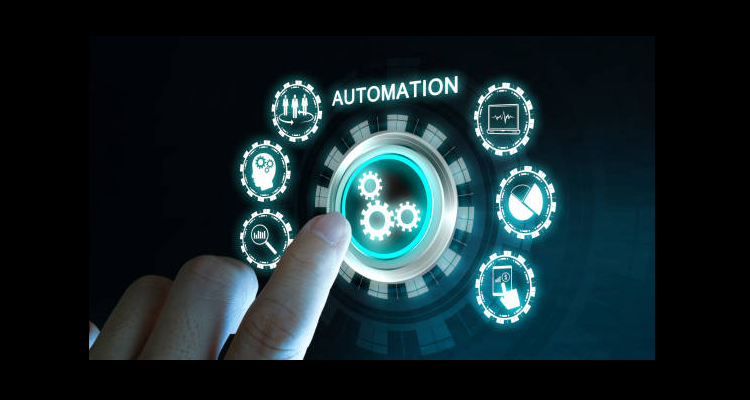







Write a Comment