Google Indexing Errors
Google Indexing Errors: How to Identify and Fix Them
Google indexing errors can severely impact your website’s visibility and traffic. When your website isn’t indexed, it may not appear in search results, leading to missed opportunities for organic traffic. Identifying and fixing these errors is crucial for maintaining and improving your website’s search engine performance.
Understanding Google Indexing Errors
Google indexing errors occur when search engines encounter issues while crawling and indexing your website’s content. These errors prevent certain pages or elements of your site from being included in Google’s search index, leading to decreased visibility in search results. Common indexing errors include:
- 404 Errors:
404 errors, commonly known as “Page Not Found” errors, occur when a requested page on a website cannot be found. These errors can arise due to various reasons such as broken links, mistyped URLs, or deleted pages. When users encounter a 404 error, it indicates that the requested resource is unavailable, leading to a poor user experience.
To address 404 errors effectively:
- Redirect Broken URLs: Implement 301 redirects to guide users and search engines from the non-existent URL to a relevant, existing page. This ensures that visitors are directed to useful content instead of encountering a dead end.
- Update Internal Links: Regularly audit internal links across your website to identify and correct any pointing to outdated or non-existent URLs. Updating internal links helps maintain a smooth navigation experience for users and ensures search engine bots can crawl and index relevant pages.
- Customize Error Pages: Create custom 404 error pages that provide helpful information and navigation options for users who land on non-existent URLs. These error pages should include a clear message explaining the error, suggestions for finding relevant content, and links to key sections of the website.
By addressing 404 errors promptly and implementing these strategies, you can improve user satisfaction, retain visitors on your website, and ensure better indexing and ranking potential in search engine results.
- Soft 404 Errors:
Soft 404 errors occur when a web page returns a “200 OK” status code instead of the appropriate “404 Not Found” code, despite displaying content similar to a standard 404 error page. Search engines may misinterpret these pages as valid content, leading to indexing issues and potentially affecting the website’s search engine rankings.
To address soft 404 errors effectively:
- Ensure Meaningful Content: Review pages flagged as soft 404 errors and ensure they provide valuable and relevant content to users. Avoid serving generic error messages or minimal content that doesn’t add value.
- Proper Status Codes: Configure web servers to return the correct HTTP status code (404 Not Found) for pages that don’t exist. This helps search engines understand that the page is unavailable and should not be indexed.
- Customize Error Handling: Implement custom error handling to differentiate between genuine 404 errors and soft 404s. Customize error pages to provide clear messages to users while returning the appropriate status codes to search engine crawlers.
- Regular Monitoring: Continuously monitor for soft 404 errors using tools like Google Search Console or website auditing tools. Address any new instances promptly to prevent indexing issues and maintain search engine visibility.
By addressing soft 404 errors and ensuring that web pages return the correct status codes and meaningful content, website owners can improve the overall user experience, prevent indexing issues, and maintain or improve their search engine rankings.
- Redirect Errors:
Redirect errors occur when there are issues with the redirection of URLs on a website, leading to problems with indexing and user experience. Common causes include redirect loops, redirect chains, and incorrect redirect implementations.
To effectively address redirect errors:
- Resolve Redirect Loops and Chains: Identify and eliminate any loops or chains in your website’s redirection structure. Redirect loops occur when a URL redirects to another URL in a continuous loop, while redirect chains involve multiple redirections before reaching the final destination. Simplify redirection paths to ensure smooth navigation for both users and search engine crawlers.
- Implement Proper Redirect Codes: Utilize the appropriate HTTP status codes for redirects. For permanent URL changes, use 301 redirects, indicating to search engines that the redirection is permanent. For temporary redirects, such as during site maintenance or testing, use 302 redirects. Correct implementation ensures that search engines understand the intent behind the redirection and pass ranking signals accordingly.
- Audit and Update Redirects Regularly: Conduct regular audits of your website’s redirections to identify any outdated or incorrect redirects. Update redirects as necessary, especially when restructuring your website or making changes to URL structures. Keeping redirections up-to-date helps maintain indexing consistency and prevents errors.
- Monitor for Redirect Errors: Utilize tools like Google Search Console to monitor for crawl errors related to redirects. Address any reported issues promptly to prevent negative impacts on indexing and search engine rankings.
By addressing redirect errors promptly and ensuring proper implementation of redirections, website owners can improve user experience, maintain indexing integrity, and preserve search engine visibility for their web pages.
- Blocked Resources:
When critical resources like CSS, JavaScript, or images are blocked from search engine crawlers by robots.txt directives or meta tags, it can lead to rendering issues and hinder proper indexing of web pages. These blocked resources may prevent search engines from understanding and accurately assessing the content and layout of a page, affecting its visibility in search results.
To resolve blocked resource issues effectively:
- Unblock Essential Resources: Review your robots.txt file and meta tags to identify and remove directives that block important resources. Ensure that CSS, JavaScript, and image files necessary for page rendering and user experience are accessible to search engine crawlers.
- Test Page Rendering: Utilize tools like Google’s Mobile-Friendly Test to assess how search engines render your web pages. Address any rendering issues highlighted by the test, including blocked resources, to ensure optimal visibility and indexing in search results.
- Optimize Resource Loading: Optimize the loading of CSS and JavaScript files to improve page speed and user experience. Minify and concatenate these files where possible to reduce the number of HTTP requests and streamline page rendering.
- Regular Monitoring: Continuously monitor your website for blocked resource issues using tools like Google Search Console. Address any newly discovered blocking directives promptly to prevent indexing and ranking problems.
By unblocking essential resources, optimizing resource loading, and regularly monitoring for issues, website owners can ensure that their web pages are properly indexed and displayed in search results, ultimately improving their online visibility and user engagement.
- Canonicalization Errors:
Canonicalization errors occur when multiple versions of the same content exist under different URLs, leading to confusion for search engines and potential issues with indexing and ranking. Common causes include URL parameters, duplicate content across subdomains, and inconsistent internal linking.
To address canonicalization errors effectively:
- Implement Canonical Tags: Utilize canonical tags to indicate the preferred URL for indexing when duplicate content exists. Specify the canonical URL in the `<head>` section of web pages to consolidate indexing signals and avoid diluting search engine authority across multiple versions of the same content.
- Consolidate Duplicate Content: Identify and consolidate duplicate content across your website by redirecting or consolidating similar pages. Remove or update redundant pages to streamline indexing and prevent cannibalization of search engine rankings.
- Normalize URL Structures: Standardize URL structures to minimize variations and ensure consistency across your website. Choose a preferred URL format and enforce redirects or canonical tags to consolidate indexing signals and avoid fragmentation of search engine authority.
- Update Internal Links: Review internal linking structures to ensure consistency and accuracy in linking to canonical URLs. Update internal links to point to the preferred version of content, reinforcing the canonicalization signal and facilitating efficient crawling and indexing by search engines.
By implementing canonical tags, consolidating duplicate content, normalizing URL structures, and updating internal linking practices, website owners can mitigate canonicalization errors and improve the coherence and effectiveness of their website’s indexing and ranking in search engine results. Regular monitoring and maintenance are essential to ensuring ongoing compliance with best practices and addressing any emerging issues promptly.
- Noindex Tags:
Noindex tags are directives that instruct search engines not to index specific web pages, preventing them from appearing in search engine results pages (SERPs). While useful for non-public or irrelevant pages like admin panels or duplicate content, inadvertently applying noindex tags to important pages can lead to unintended consequences, such as decreased visibility and traffic.
To manage noindex tags effectively:
- Selective Application: Apply noindex tags judiciously, ensuring they are only used on pages intended to be hidden from search engines. Avoid applying them to crucial pages containing valuable content or information relevant to users.
- Regular Audits: Conduct periodic audits of your website to identify pages inadvertently tagged with noindex directives. Utilize tools like Google Search Console or website crawling tools to detect and rectify any unintended noindex tags.
- Meta Robots Directives: Utilize meta robots directives in the HTML `<head>` section of web pages to specify indexing instructions. Ensure consistency and accuracy in applying meta robots directives to control indexing behavior across your website.
- Testing and Monitoring: Test pages containing noindex tags to verify their indexing status in search engine results. Monitor indexing behavior using tools like Google Search Console to detect any anomalies or issues with noindex directives.
By carefully managing and monitoring noindex tags, website owners can ensure that their web pages are appropriately indexed and visible in search engine results, maximizing organic traffic and visibility while preventing unintended consequences of improper indexing directives. Regular maintenance and adherence to best practices are essential for effective management of noindex tags and optimization of search engine visibility.
Identifying Google Indexing Errors
Now that we understand the types of indexing errors, let’s explore how to identify them:
- Google Search Console: Utilize Google Search Console’s Index Coverage report to identify indexing errors on your site. This tool provides insights into pages with indexing issues, including crawl errors, soft 404s, and blocked resources.
- Crawl Errors: Regularly audit your website using crawling tools like Screaming Frog or SEMrush. These tools highlight pages with 404 errors, redirect chains, and other crawl issues that may affect indexing.
- Manual Site Checks: Occasionally browse your website to identify any anomalies, such as broken links, missing pages, or incorrect redirects. This hands-on approach can uncover indexing errors that automated tools might miss.
- XML Sitemap Analysis: Review your XML sitemap to ensure it includes all relevant pages and URLs. Discrepancies between the sitemap and actual site structure can indicate indexing issues.
- Robots.txt and Meta Tags: Check your robots.txt file and meta tags for directives that may block search engine crawlers or prevent indexing. Ensure that important resources and pages are accessible to bots.
Fixing Google Indexing Errors
Once you’ve identified indexing errors, it’s crucial to address them promptly. Here are actionable steps to fix common Google indexing issues:
- 404 Errors:
– Redirect broken URLs to relevant, existing pages using 301 redirects.
– Update internal links to point to the correct URLs.
– Customize 404 error pages to guide users and search engines to relevant content.
- Soft 404 Errors:
– Ensure that pages returning a “200 OK” status code provide meaningful content.
– Avoid serving generic error pages for non-existent URLs.
- Redirect Errors:
– Fix redirect chains and loops to ensure efficient crawling and indexing.
– Implement 301 redirects for permanently moved pages and 302 redirects for temporary moves.
- Blocked Resources:
– Unblock critical resources in robots.txt or meta tags to allow Googlebot access.
– Test page rendering using Google’s Mobile-Friendly Test to ensure resources are properly accessible.
- Canonicalization Errors:
– Set preferred URLs using canonical tags to consolidate indexing signals for duplicate content.
– Implement 301 redirects from alternate versions to the canonical URL.
- Noindex Tags:
– Review and remove noindex tags from important pages that should be indexed.
– Use noindex directives selectively and judiciously, avoiding unintended consequences.
Conclusion
Google indexing errors can hinder your website’s visibility and impact its organic search performance. By understanding common indexing issues, diligently monitoring for errors, and implementing effective fixes, you can ensure that your website is properly indexed and visible in search results. Regular maintenance and proactive optimization are key to mitigating indexing errors and maximizing your site’s search engine presence. Stay vigilant, prioritize user experience, and leverage available tools and resources to keep Google indexing errors at bay.
Incorporating these strategies into your website management routine will not only improve search engine visibility but also enhance overall user satisfaction and engagement.
Remember, a well-indexed website is the foundation of successful organic search traffic and online presence.
About Stone Age Technologies SIA
Stone Age Technologies SIA is a reliable IT service provider, specializing in the IT Solutions. We offer a full range of services to suit your needs and budget, including IT support, IT consultancy, remote staffing services, web and software development as well as IT outsourcing. Our team of highly trained professionals assist businesses in delivering the best in IT Solutions. Contact us for your IT needs. We are at your service 24/7

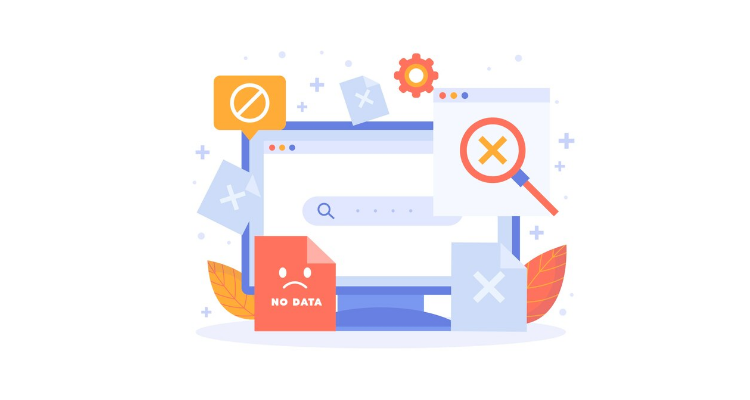







Write a Comment