Figma Components
Revolutionizing the Design Landscape: Harnessing the Power of Interactive Figma Components
In the world of user experience (UX) design, Figma has emerged as a powerful tool for designers and teams to collaborate, create, and share designs. One of the most useful features of Figma is its ability to create interactive components, which can greatly enhance the design process and create a seamless experience for both designers and end-users. In this comprehensive guide, we will explore the steps to create interactive Figma components and how they can improve your design workflow.
Section 1: Understanding Figma Components
1.1 What are Figma Components?
Figma components are reusable elements in Figma designs that can be easily edited and customized for various use cases. They can be anything from simple buttons and icons to complex navigation menus or entire layouts. Using Figma components can help save time and maintain consistency across your design projects.
1.2 Why Use Interactive Figma Components?
Interactive Figma components allow designers to create more realistic prototypes by adding interactions, animations, and transitions. This helps in communicating the intended user experience more effectively and makes it easier for developers to understand how the design should function. Furthermore, using interactive Figma components in your designs can lead to better collaboration between team members and streamline the design process.
Section 2: Creating Interactive Figma Components
2.1 Setting up Your Figma Components
Before creating interactive Figma components, it is essential to set up a proper component structure. Start by creating a new Figma file and organizing your components using frames and pages. Categorize your components based on their function, such as buttons, inputs, or navigation. This will make it easier to locate and modify them in the future.
2.2 Designing the Base Component
Once your Figma components are organized, start by designing the base component. This is the foundation upon which all variations and interactions will be built. For example, if you are creating a button component, design the default state of the button first, including its shape, color, and typography.
2.3 Creating Variants
Variants are different states or versions of your Figma components, such as hover, active, or disabled. To create a variant, duplicate the base component and modify its appearance or behavior accordingly. Then, select both the base component and the variant and use the “Combine as Variants” option in Figma to group them together.
2.4 Adding Interactions
Now it’s time to make your Figma components interactive. Figma’s interactive components feature allows you to add interactions between the variants of your component. To do this, switch to the Prototype tab in Figma, select the object you want to trigger the interaction, and drag the blue arrow to the target variant. Then, choose the type of interaction from the properties panel, such as On Click, On Hover, or While Pressing.
2.5 Fine-Tuning Your Figma Components
Once you have added interactions to your Figma components, fine-tune them by adjusting the easing, duration, and other properties of the interaction. This will help you create smooth and natural animations that enhance the user experience.
Section 3: Implementing Interactive Figma Components in Your Design Workflow
3.1 Sharing Your Figma Components
To make your interactive Figma components accessible to your team members, publish them as a shared library. This allows others to easily use and modify your components in their projects while maintaining a consistent design language across the team.
3.2 Collaborating with Developers
Interactive Figma components can help bridge the gap between designers and developers. By providing a realistic prototype with built-in interactions, developers can better understand the intended functionality and implement the design more accurately. To facilitate this collaboration, use Figma’s built-in developer handoff tools, such as the code panel, which displays CSS, iOS, and Android code snippets based on your design.
3.3 Updating and Maintaining Your Figma Components
As your design evolves, you may need to update or modify your interactive Figma components. Make sure to keep your shared library up-to-date so that your team members always have access to the latest version of your components. Additionally, keep track of any changes made to the components and communicate these updates to your team to ensure everyone is on the same page.
3.4 Consistency across Different Platforms
One of the key advantages of using interactive Figma components is that they can help maintain consistency across different platforms, such as web, iOS, and Android. By using a shared library of components and adhering to a consistent design language, you can ensure that your designs look and feel cohesive across all platforms.
Section 4: Best Practices for Interactive Figma Components
4.1 Keep Your Components Simple
Simplicity is key when creating interactive Figma components. Focus on the core functionality of your components and avoid adding unnecessary features that could make them difficult to understand or maintain.
4.2 Establish Clear Naming Conventions
Use clear and descriptive naming conventions for your Figma component, variants, and interactions. This will make it easier for you and your team members to locate and modify components in the future.
4.3 Use Nested Components
To make your interactive Figma components more modular and easy to edit, use nested components. This allows you to create complex components by combining smaller, reusable elements. For example, a navigation menu component could be made up of several nested button components.
4.4 Test Your Interactive Figma Components
Before implementing your interactive Figma component in your design projects, make sure to test them thoroughly. This includes checking for visual consistency, interaction functionality, and any potential issues that may arise when used in different contexts.
By following the steps outlined in this guide and adhering to best practices, you can create interactive Figma components that enhance the user experience, streamline collaboration, and maintain design consistency across all platforms. With a strong foundation in interactive Figma component, you’ll be better equipped to tackle any design challenge that comes your way.
While interactive Figma component offer numerous benefits, creating and implementing them in your design workflow can also present some challenges. We will now discuss these challenges and provide insights on how to overcome them.
Section 5: Design and Organizational Challenges
5.1 Managing Component Complexity
As you create more interactive Figma component, it can become increasingly challenging to manage their complexity. Complex components with numerous variants and interactions may be harder to maintain and update. To overcome this challenge, focus on simplifying your Figma component and breaking them down into smaller, more manageable pieces.
5.2 Establishing Clear and Consistent Naming Conventions
With numerous Figma component in your design project, it can be difficult to maintain a clear and consistent naming convention. Inconsistent naming can lead to confusion and make it harder for your team members to locate and modify components. To address this challenge, establish a naming convention that is clear, descriptive, and consistent across all Figma components.
5.3 Maintaining Design Consistency across Projects and Platforms
Maintaining design consistency across multiple projects and platforms can be challenging when using interactive Figma component. Different platforms may have unique design guidelines, making it difficult to create components that work seamlessly across all of them. To tackle this challenge, develop a shared library of Figma component that adhere to a consistent design language and can be easily adapted for various platforms.
Section 6: Collaboration and Teamwork Challenges
6.1 Effective Communication between Designers and Developers
One challenge in using interactive Figma components is facilitating effective communication between designers and developers. Misunderstandings can lead to incorrect implementation or delays in the development process. To overcome this challenge, leverage Figma’s developer handoff tools and create clear documentation to ensure that both designers and developers have a shared understanding of the interactive components.
6.2 Maintaining a Shared Library of Figma Components
Managing a shared library of interactive Figma component can be challenging, especially in larger teams. Keeping components up-to-date and ensuring that all team members have access to the latest version can be time-consuming. To address this challenge, assign a team member to manage and maintain the shared library, and establish a process for updating and communicating changes to the Figma components.
6.3 Coordinating Changes and Updates
As your design evolves, you may need to update or modify your interactive Figma component. Coordinating these changes with your team members can be challenging, as it may require multiple updates to different components and projects. To overcome this challenge, develop a clear process for tracking changes to Figma component and communicating updates to your team.
Section 7: Technical Challenges
7.1 Cross-Platform Compatibility
Creating interactive Figma component that function seamlessly across different platforms, such as web, iOS, and Android, can be technically challenging. Different platforms may have unique requirements or limitations that affect how your components are implemented. To tackle this challenge, research platform-specific guidelines and constraints, and ensure that your Figma components are designed to accommodate them.
7.2 Performance and Optimization
Interactive Figma component can sometimes negatively impact the performance of your prototypes or final products, particularly when complex animations or transitions are involved. To address this challenge, optimize your Figma component by minimizing the use of large assets, using vector graphics whenever possible, and simplifying animations and transitions.
7.3 Handling Dynamic Content and Responsiveness
Designing interactive Figma component that can adapt to dynamic content or respond to different screen sizes and orientations can be challenging. To overcome this challenge, use Figma’s Auto Layout feature and design your components to be flexible and adaptable to various content and screen scenarios.
Section 8: Learning and Adoption Challenges
8.1 Keeping Up with Figma Updates and Features
Figma is constantly evolving, with new features and updates being released regularly. Staying up-to-date with these changes can be challenging, especially for designers who are new to the platform. To tackle this challenge, follow Figma’s official blog, participate in online communities, and attend webinars or workshops to stay informed about the latest developments.
8.2 Training and Onboarding Team Members
Introducing interactive Figma component to your team can be challenging, particularly if some members are not familiar with Figma or its features. To address this challenge, develop a comprehensive onboarding process and provide training resources to help your team members get up to speed with interactive Figma components and the overall design workflow.
8.3 Balancing Flexibility and Control
While interactive Figma component offer increased flexibility in the design process, it can be challenging to strike the right balance between flexibility and control. Designers may be hesitant to relinquish control over individual design elements, fearing that the use of interactive Figma components may limit their creativity. To overcome this challenge, focus on the benefits of using interactive Figma components, such as improved collaboration and design consistency, and demonstrate how they can enhance rather than limit the design process.
By understanding and addressing these challenges, you can effectively implement interactive Figma component in your design workflow and enjoy the benefits they offer, including improved collaboration, design consistency, and streamlined processes. Ultimately, overcoming these challenges will enable you and your team to create better, more engaging user experiences using interactive Figma components.
Section 9: Top Companies Embracing Interactive Figma Components
9.1 Airbnb
Airbnb, a leading online marketplace for lodging and tourism experiences, uses interactive Figma components to create consistent and engaging user interfaces across its various platforms. By leveraging Figma components, Airbnb’s design team can efficiently collaborate and maintain a shared library of design elements, ensuring a seamless experience for users across web, iOS, and Android platforms.
9.2 Dropbox
Dropbox, a file hosting service provider, relies on interactive Figma component to improve collaboration between its designers and developers. With Figma component, Dropbox can create realistic prototypes that effectively communicate the intended user experience, making it easier for developers to understand and implement the design accurately.
9.3 Uber
Uber, the popular ride-sharing platform, uses interactive Figma component to maintain consistency and streamline the design process across its various products and platforms. By leveraging a shared library of Figma components, Uber’s design team can easily update and modify components as needed, ensuring a cohesive and up-to-date design language across all their services.
Conclusion
Real companies have embraced interactive Figma component to create a seamless design experience, streamline workflows, and improve collaboration between team members. By leveraging Figma components, companies like Airbnb, Dropbox, and Uber have been able to maintain design consistency, iterate faster, and communicate more effectively with stakeholders. As more companies adopt Figma components, we can expect to see even greater innovation and efficiency in the world of digital design.
About Stone Age Technologies SIA
Stone Age Technologies SIA is a reliable IT service provider, specializing in the IT Solutions. We offer a full range of services to suit your needs and budget, including IT support, IT consultancy, remote staffing services, web and software development as well as IT outsourcing. Our team of highly trained professionals assist businesses in delivering the best in IT Solutions. Contact us for your IT needs. We are at your service 24/7.

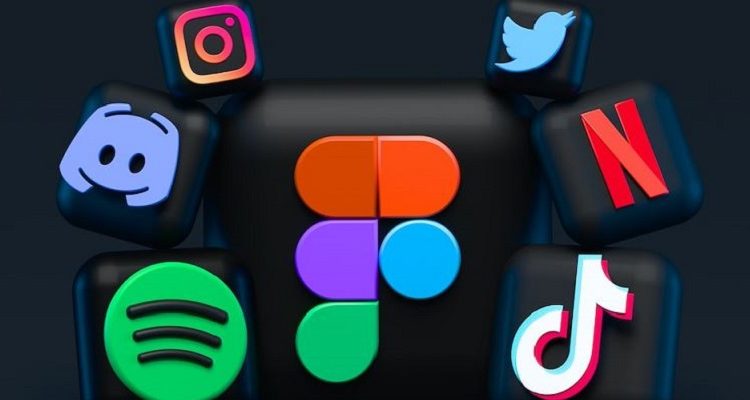







Write a Comment