Divi Theme Builder
Maximising Website Personalization with Divi Theme Builder: Tips and Techniques
In today’s competitive digital landscape, providing a personalised user experience has become paramount for websites seeking to engage and retain visitors. The Divi Theme Builder, a powerful tool integrated into the Divi WordPress theme, offers countless opportunities for website owners to create unique, personalised web experiences. In this article, we will explore tips and techniques to maximise website personalization using the Divi Theme Builder.
Understanding the Divi Theme Builder
The Divi Theme Builder allows users to design custom templates for various elements on their website, such as headers, footers, blog posts, archive pages, and more. Familiarising yourself with the builder’s interface and features is essential to leveraging its full potential.
Utilise Dynamic Content
One of the key features of the Divi Theme Builder is dynamic content. By integrating dynamic content elements, such as contact forms, pricing tables, and testimonials, you can create personalised experiences that adapt to each user’s preferences and actions.
Customising the Header
Craft an attention-grabbing and unique header using Divi’s theme builder, making sure it reflects your brand identity and is optimised for user navigation.
Designing Interactive Call-to-Action Buttons
Enhance user engagement by creating personalised and compelling call-to-action buttons that resonate with different audience segments.
Creating a Personalised Blog Layout
Tailor your blog layout using Divi Theme Builder, allowing visitors to enjoy a seamless reading experience that matches their interests.
Leveraging Conditional Visibility
Divi’s conditional visibility feature enables you to display specific content based on user behaviour, location, or any other defined criteria, allowing for a personalised browsing journey.
Designing Custom WooCommerce Product Pages
For eCommerce websites, customise WooCommerce product pages with Divi Theme Builder, ensuring each product page appeals to the target audience.
Optimise Your Website for Mobile Devices
Personalization extends to mobile users. Use Divi’s responsive design tools to create personalised experiences across various devices and screen sizes.
Global Elements for Consistent Branding
Employ global elements to maintain a consistent brand image throughout your website while catering to individual preferences.
Implementing Geo-Targeted Content
Divi Theme Builder’s geo-targeting capabilities allow you to serve location-specific content, promotions, or offers, boosting relevancy for visitors from different regions.
Personalised Landing Pages for Campaigns
Create unique landing pages using Divi Theme Builder for specific marketing campaigns, delivering personalised messages tailored to your audience’s interests.
Integrate Social Media Feeds
Engage visitors on a personal level by integrating dynamic social media feeds that showcase content that resonates with their interests.
Custom 404 Error Page
Design a personalised 404 error page using Divi Theme Builder that directs lost visitors to relevant content and encourages them to continue browsing.
Customising the Footer
Personalise your website’s footer with Divi’s theme builder, offering tailored contact information, navigation, and links.
Time-Sensitive Offers and Countdowns
Utilise Divi Theme Builder’s time-sensitive content to display limited-time offers and countdowns, creating a sense of urgency and encouraging conversions.
Designing Membership Site Pages
For membership-based websites, create personalised member pages using Divi Theme Builder, providing an exclusive experience for subscribed users.
Utilise Divi extensions.
Explore and integrate third-party Divi extensions that expand personalization options, such as interactive maps or advanced form builders.
Optimising SEO with Divi Theme Builder
Personalization and SEO can go hand in hand. Optimise your website’s content and structure using Divi Theme Builder, enhancing organic search visibility and the user experience.
A/B Testing for Optimal Personalization
Conduct A/B tests on different personalised elements created with Divi Theme Builder to determine the most effective customization for your target audience.
Customising Navigation Menus
Design unique navigation menus for different user segments, streamlining user journeys and reducing bounce rates.
Crafting Personalised thank-you Pages
Show appreciation to users by creating personalised thank-you pages after form submissions or purchases, increasing user satisfaction and retention.
Personalised Testimonials and Reviews
Display customer testimonials and reviews that match visitors’ interests and locations, strengthening trust and credibility.
Customising Sidebar Widgets
Personalise sidebar widgets using Divi Theme Builder, displaying relevant content or offers tailored to specific pages or user preferences.
Personalised Content Recommendations
Implement personalised content recommendation sections using Divi’s dynamic content elements, guiding users to related articles or products of interest.
Designing Personalised Category Pages
Tailor category pages to different audience segments, presenting products or posts based on user preferences and browsing history.
User-Based Content Restrictions
Utilise Divi Theme Builder’s user-based content restrictions to create exclusive content for registered users or different membership levels.
Customising the Search Results Page
Personalise the search results page to display content relevant to users’ search queries, making it easier for them to find what they are looking for.
Highlighting Related Content
Enhance user engagement and browsing experience by highlighting related content using Divi’s theme builder, increasing time spent on your website.
Personalising Email Opt-In Forms
Create personalised email opt-in forms that target different audience segments with relevant offers or lead magnets.
Event-Based Personalization
Use Divi Theme Builder to trigger personalised content based on user interactions, such as pop-ups or welcome messages.
Personalization for Returning Visitors
Welcome returning visitors with personalised greetings or content tailored to their previous interactions, encouraging loyalty and revisits.
Customising Author Archive Pages
For multi-author blogs, customise author archive pages using Divi Theme Builder, showcasing each writer’s unique content and personality.
Personalised Videos and Media
Incorporate personalised video content or media using Divi’s theme builder, enhancing user engagement and conveying tailored messages.
Data-Driven Personalization
Analyse user data and behaviour to inform your personalization efforts, ensuring you deliver relevant content to the right audience segments.
User Surveys and Feedback
Collect user feedback through surveys and forms to better understand your audience’s preferences and refine your personalization strategy.
Mobile-First Design
With the majority of internet users accessing websites on mobile devices, adopting a mobile-first design approach has become critical for website success. Mobile-first design prioritises the user experience on smaller screens and ensures that the website is fully functional and visually appealing across various mobile devices. Here’s how you can implement mobile-first design using the Divi Theme Builder:
Responsive Design with Divi
Divi Theme Builder is built with responsiveness in mind. Ensure that your website is responsive by previewing and testing your templates on different devices. Use Divi’s responsive editing options to fine-tune elements for various screen sizes.
Previewing Mobile Layouts
Divi allows you to preview your website on different mobile devices directly in the builder. Utilise this feature to identify any design issues and make necessary adjustments to ensure a seamless mobile experience.
Optimise Image Sizes
Mobile devices have limited bandwidth and slower loading times. Optimise image sizes without compromising quality to ensure quick loading and smooth browsing for mobile users.
Mobile-Friendly Navigation
Simplify your website’s navigation for mobile users. Utilise the hamburger menu or adopt a collapsible menu structure to conserve space and create a user-friendly mobile navigation experience.
Content Hierarchy for Mobile
Arrange content in a logical hierarchy, ensuring that the most critical information is visible and easily accessible on mobile devices without the need for excessive scrolling.
Mobile-Friendly Typography
Choose legible font sizes and styles for mobile devices. Avoid using small fonts or elaborate fonts that might be difficult to read on smaller screens.
Touch-Friendly Buttons and CTA
Ensure that buttons and calls-to-action (CTAs) are designed with touch interaction in mind. Keep them large enough to be easily clickable on mobile screens.
Test Touch Gestures
Test and optimise touch gestures like swiping and pinch-to-zoom to provide a seamless user experience on touch-enabled devices.
Minimise Pop-ups and Interstitials
Keep away from meddling pop-ups or interstitials that disturb the client experience on versatile. If necessary, use mobile-friendly modal windows or less obtrusive methods.
Load Time Optimisation
Versatile clients are frequently in a hurry and expect quick stacking times.Use Divi’s performance optimisation options and follow best practises to reduce page load times.
Avoid Flash and Java
Flash and Java elements are not supported on most mobile devices. Use modern and mobile-friendly technologies for animations or interactive elements.
Mobile-Friendly Forms
Design forms with mobile users in mind, using mobile-friendly input fields, checkboxes, and radio buttons that are easy to interact with on touch screens.
Mobile Testimonials and Reviews
Ensure that testimonials and reviews are displayed properly on mobile devices, allowing users to read and engage with social proof easily.
Mobile Checkout Optimisation
For eCommerce websites, optimise the checkout process for mobile users. Simplify the steps and reduce form fields to streamline the mobile purchasing experience.
Mobile Testing and Optimisation
Consistently test your site on various cell phones and programmes to distinguish any issues.Use Divi’s responsive editing and testing tools to ensure consistency and smoothness across various devices.
Mobile-Friendly Video and Media
Optimise videos and media for mobile devices by using formats that are supported across various platforms. Ensure that videos are responsive and scale appropriately on different screen sizes.
Test Touch Target Sizes
Verify that touch targets, such as buttons and links, have sufficient space around them to avoid accidental clicks.
Location-Based Content
Leverage location-based content to provide personalised experiences for mobile users. Display location-specific offers, events, or information relevant to their current whereabouts.
Accelerated Mobile Pages (AMP)
Consider implementing AMP for your mobile pages to improve loading times and provide a faster, more streamlined experience for users.
Optimise Scroll and Pagination
Design mobile layouts with easy-to-use scroll functionality and consider implementing infinite scroll or mobile-friendly pagination to improve navigation.
Mobile-Friendly Search
Optimise your website’s search functionality for mobile devices. Use auto-suggestions and responsive search fields to make it easier for users to find what they’re looking for.
Font and Colour Contrast
Ensure that font sizes and colour contrasts are suitable for mobile reading. Test your website on various devices to ensure readability and legibility.
Mobile Social Sharing
Implement mobile-friendly social sharing buttons that are easily accessible and properly scaled for mobile screens.
Test Different Mobile Devices
Test your website on a variety of mobile devices, including smartphones and tablets, to ensure consistent performance and appearance across different screen sizes and resolutions.
Mobile-Friendly Maps
If your website includes maps, ensure they are mobile-friendly and responsive. Allow users to interact with maps easily on touch-enabled devices.
Mobile Payment Integration
For eCommerce websites, use mobile-friendly payment gateways and ensure a seamless mobile checkout experience for users.
Voice Search Optimisation
As voice search becomes more prevalent, optimise your website content for voice-based queries to cater to users who prefer voice search on mobile devices.
Mobile Device Detection
Use device detection tools or plugins to identify and serve customised experiences based on the user’s specific mobile device.
Conclusion
With the Divi Theme Builder’s versatile capabilities, website owners can create personalised experiences that resonate with their audience, driving higher engagement, conversions, and brand loyalty. By implementing these tips and techniques, you can harness the full potential of the Divi Theme Builder and offer a truly customised web experience for your visitors. Start exploring the possibilities today and take your website personalization to new heights with Divi.
Mobile-first design using the Divi Theme Builder is essential for providing an exceptional user experience to visitors on mobile devices. By prioritising mobile responsiveness, optimising design elements, and considering the unique needs of mobile users, you can create a user-friendly and engaging mobile experience. Embracing mobile-first design not only boosts user satisfaction but also positively impacts search engine rankings and overall website performance. With Divi’s mobile-friendly features and your commitment to mobile-first design principles, you can create a website that thrives in the mobile era and meets the expectations of today’s on-the-go users.
Mastering mobile-first design using the Divi Theme Builder requires a thoughtful and comprehensive approach that prioritises the mobile user experience without compromising functionality or aesthetics. Embracing a mobile-first mindset is vital for engaging with today’s audience, who increasingly rely on their smartphones and tablets to access the web. With Divi’s versatile features and your dedication to mobile-first principles, you can build a website that sets new standards for mobile excellence, making your brand stand out in a competitive digital landscape.
About Stone Age Technologies SIA
Stone Age Technologies SIA is a reliable IT service provider, specializing in the IT Solutions. We offer a full range of services to suit your needs and budget, including IT support, IT consultancy, remote staffing services, web and software development as well as IT outsourcing. Our team of highly trained professionals assist businesses in delivering the best in IT Solutions. Contact us for your IT needs. We are at your service 24/7.

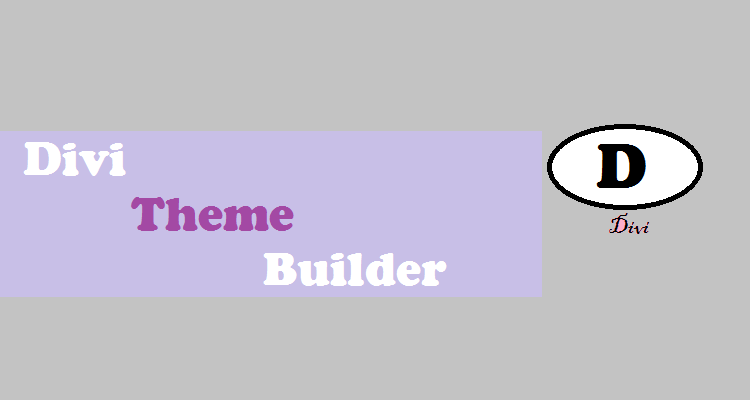







Write a Comment