Canonical URLs
Demystifying Canonical URLs: Your Key to Better SEO
The world of Search Engine Optimization (SEO) is filled with various technical jargons, and one of those terms is “Canonical URLs”. This guide will help you understand what canonical URLs are and why they are important for SEO.
What Are Canonical URLs?
Canonical URLs are an important concept in Search Engine Optimization (SEO). In the simplest terms, canonical URLs are the ‘official’ versions of a webpage that you want search engines to index and show in search results. The term ‘canonical’ itself means ‘accepted as being accurate or authoritative’. In the context of SEO, a canonical URL is the authoritative URL of a page, which search engines should consider as the principal version.
Having multiple URLs leading to similar or identical content is common in the world of the internet. This could happen due to various reasons – from URL parameters, session IDs, to different domain names or protocols. It’s here that the role of canonical URLs comes in. By specifying the canonical URL for a page, you tell search engines which version of that page they should show in search results, thus avoiding potential duplicate content issues that could impact your site’s SEO performance.
Implementing canonical URLs correctly is not only a best practice but also a way to communicate with search engines effectively. Canonical URL essentially help in consolidating ranking signals for similar or duplicate pages and pointing them to the URL you deem most important. This can significantly enhance your site’s SEO, improve search visibility, and drive more organic traffic.
Why Are Canonical URLs Important?
Understanding the importance of canonical URL is crucial in SEO. The primary reason why canonical URLs are important is to resolve duplicate content issues. Duplicate content can confuse search engines and lead to a situation where they may not index and rank the correct version of your page, which can negatively impact your SEO efforts.
When search engines encounter multiple versions of the same page, they have to decide which version to index and show in search results. This can be a problem because search engines could choose a version that you don’t prefer, and your preferred version may not get the visibility it deserves.
But when you specify a canonical URL, you are guiding search engines to your preferred page, making it more likely to be indexed and shown in search results. This means your users are more likely to find the content they are looking for, leading to a better user experience.
Moreover, canonical URL also help consolidate link equity, which is divided among duplicate pages. By setting a canonical URL, all the link signals from duplicate pages can be credited to your chosen URL, improving its SEO authority and ranking potential.
How Canonical URLs Improve SEO
Canonical URL play a significant role in improving a website’s SEO. In the world of SEO, content is king. But duplicate content can dilute its value and cause SEO issues. This is where canonical URL come in.
When you have multiple URLs with similar or identical content, it splits the ‘authority’ of these pages. This means that instead of all the backlinks, social shares, and other SEO factors pointing to one authoritative page, they are divided among several pages. This dilution can affect the visibility and ranking of these pages in search results.
Using canonical URL helps consolidate these SEO factors to one version of the page – the canonical version. This means that all the backlinks, social shares, and other SEO signals from all versions of the page will point to the canonical URL, thus concentrating the SEO value at one place.
Furthermore, using canonical URL helps search engines understand your content better. By telling search engines explicitly which version of the page is ‘official’, you’re helping them index and rank your pages more accurately. This, in turn, can lead to improved search visibility and higher rankings.
Canonical URL play an essential role in SEO by resolving duplicate content issues, consolidating SEO signals, and improving search engine understanding, thereby enhancing the overall SEO performance of your website.
Setting Up Canonical URLs
Setting up canonical URLs is a crucial step in your SEO strategy. This process involves a few important steps to ensure the effectiveness of your SEO efforts. The first step is to identify pages on your website that have similar or identical content. These could be different versions of the same page or pages with very similar content that may confuse search engines.
Once you have identified these pages, the next step is to choose a ‘canonical’ or ‘preferred’ version of these pages. This is the version that you want search engines to index and show in search results. The choice of canonical URL should be made considering the relevance, content quality, and user experience of the page.
After deciding the canonical version, you need to indicate your choice to search engines. This can be done by adding a ‘rel=canonical’ link element in the head section of the non-canonical pages. This element should point to the URL of the canonical version.
It’s also important to be consistent with your canonical URL. Use the same canonical URL across your site, in sitemaps, and in any other reference to that page. Inconsistent use of canonical URL can confuse search engines and potentially dilute the SEO value of your canonical pages.
Common Issues with Canonical URLs
Using canonical URL can be very beneficial for your SEO when done right. But there can be issues if not implemented correctly. One common issue is setting multiple canonical URL for the same page. This can confuse search engines and may lead them to ignore all the specified canonical URL.
Another common issue is setting a canonical URL to a non-existent or broken page. This can lead to a poor user experience and may harm your SEO efforts. Always ensure that your canonical URLs point to a live and accessible page.
Inconsistent use of canonical URLs can also lead to problems. If you use different URLs in different places for the same page, it can confuse search engines and dilute the SEO value of your page.
Regularly checking and testing your canonical URL can help avoid these issues. Using SEO tools, you can easily identify and fix problems with your canonical URL, ensuring that they are working correctly and improving your SEO as intended.
Canonical URLs and Mobile Pages
With the increasing use of mobile devices for browsing the internet, it’s essential to consider how canonical URLs work with your mobile pages. In a responsive web design, where the URL remains the same for both desktop and mobile versions, the canonical URL will naturally be the same for both.
However, in a dynamic serving or separate URLs setup, where different URLs are used for desktop and mobile versions, it’s crucial to set up canonical and alternate tags correctly. The desktop page should have a rel=canonical tag pointing to itself, and a rel=alternate tag pointing to the mobile version. Similarly, the mobile page should have a rel=canonical tag pointing to the desktop version.
This setup tells search engines that the desktop and mobile pages are equivalent and that the desktop version is the canonical one. This helps maintain SEO value when users switch between devices, and ensures that search engines index and rank your pages accurately across different devices. This consistency in canonical URL is key for a strong SEO performance in a mobile-first indexing world.
Canonical URL and International SEO
International SEO involves optimizing your website so that search engines can identify which countries you want to reach and what languages you use. Here, canonical URL can play a crucial role in maintaining and enhancing your SEO efforts.
If you have different versions of your site for different countries or languages, it’s essential to correctly use canonical URL to avoid duplicate content issues. Let’s say you have an English version of your site targeting the US and the UK. Both versions may have very similar or even identical content but targeting different users. In this scenario, using a canonical URL can confuse search engines, as they might consider both versions as duplicates.
The solution lies in using hreflang tags along with canonical URLs. The hreflang tag informs search engines about the language and geographical targeting of a webpage. When you pair each hreflang tag with a self-referential canonical URL, it tells search engines that each version of the site is the canonical version for its specific audience.
The Role of Canonical URLs in Site Migrations
Site migrations, whether changing domains, moving to HTTPS, or restructuring your website, can be a risky time for your SEO performance. It’s a time when you might lose the SEO value that you’ve built up over the years. However, with proper planning and execution, including the correct use of canonical URLs, you can mitigate this risk.
During a site migration, it’s crucial to establish the right canonical URL and make sure that they are correctly referenced on your site. Once the new site is live, these canonical URLs should tell search engines where to find the new versions of your pages.
Ensure to update all canonical URL to point to the new URLs instead of the old ones. Also, set up 301 redirects from the old URLs to the new ones. This way, search engines can understand that the new pages are the ‘official’ versions of your old pages, thereby helping you preserve your SEO value.
Moreover, using canonical URLs during site migrations can help consolidate link equity to the new pages, manage duplicate content issues, and guide search engine bots in correctly indexing your new website.
Remember, mistakes during site migration can lead to loss of traffic and rankings, so it’s worth taking the time to get your canonical URLs right. Regular monitoring and testing can help ensure your new canonical URLs are working as intended and supporting your site migration SEO strategy.
Tools for Checking Canonical URLs
Utilizing canonical URLs effectively requires regular checks and audits. This is where several tools come into play. Here are some useful ones to help you monitor and check your canonical URLs:
- Google Search Console: This is one of the most comprehensive tools for website owners. It provides insights on how Google views and indexes your site. Within Google Search Console, you can use the URL Inspection Tool to see how Google is interpreting your canonical URLs.
- SEO Browser Plugins: Tools like MozBar and SEOquake are useful browser extensions that can show you the canonical URL of any page you’re browsing. These plugins provide a quick way to review canonical URLs as you navigate through your website.
- Website Crawlers: Tools like Screaming Frog SEO Spider and Sitebulb can crawl your website and provide a detailed analysis of your canonical URLs, among other things.
Regular checks and audits of your canonical URLs are crucial. They ensure your canonical URLs are correctly implemented, functioning as intended, and thus, supporting your SEO efforts effectively.
The Role of Canonical URLs in Pagination
Pagination is a common practice on many websites, such as e-commerce sites where product listings extend over several pages, or blogs with numerous posts. In these instances, canonical URLs play an important role.
Google advises using a self-referencing canonical URL on each page in a series. The rel=prev/next tags, used in conjunction with canonical URLs, inform search engines about the sequence of the paginated series. This way, search engines understand the relationship between the pages, reducing the likelihood of duplicate content issues.
Using Canonical URLs with Parameter URLs
Parameter URLs are often used in e-commerce for filters and sorting options. However, they can create multiple URLs that display very similar or identical content, potentially leading to duplicate content issues.
By using canonical URLs in conjunction with parameter URLs, you can instruct search engines which version of the page you wish to appear in search results. You set the canonical URL to the base page, telling search engines that this is the version that should be considered the “official” one. This way, even if users or search engines come across different versions of a URL due to parameters, the canonical URL directs them back to the preferred page.
Canonical URLs vs. 301 Redirects
While both canonical URLs and 301 redirects help solve duplicate content issues, they serve distinct purposes and function differently. It’s crucial to understand the difference to use them effectively.
A 301 redirect is a permanent redirect from one URL to another. It’s used when a page’s URL has changed permanently. For instance, if you move or delete a page, a 301 redirect helps to direct users and search engines to the new or most appropriate URL, retaining the SEO value.
On the other hand, canonical URLs are used when multiple URLs lead to the same or extremely similar content, but you want to maintain these versions for some reason. Canonical URLs allow you to select the ‘preferred’ URL to display in search results, helping to consolidate the SEO value. Importantly, unlike a 301 redirect, users can still access and view all the versions of the page.
Canonical URLs and HTTPS
When transitioning from HTTP to HTTPS, using canonical URLs becomes critical. Google treats HTTP and HTTPS pages as different entities. This means if your site has both versions available, Google might see it as duplicate content.
You can manage this situation by setting canonical URLs. Once you migrate to HTTPS, ensure that your canonical URLs point to the new HTTPS versions of your pages. This informs search engines that the HTTPS pages are the definitive versions, helping to consolidate your SEO rankings on the new HTTPS site.
The Future of Canonical URLs
Search engine algorithms are continually evolving, and so do SEO strategies. Despite the changes, canonical URLs continue to be a fundamental element of SEO. They’re likely to remain a critical tool for managing duplicate content and guiding search engine crawlers.
Using canonical URLs effectively allows you to stay abreast of SEO changes. It also provides you an edge to improve your site’s visibility, rankings, and drive more organic traffic.
Conclusion
In summary, canonical URLs are a pivotal element of your site’s SEO performance. They assist in managing duplicate content, guiding search engine bots, and consolidating SEO value to your preferred page. By understanding and implementing canonical URLs correctly, you can enhance your website’s search engine visibility, ranking, and consequently, its organic traffic. Regular monitoring and being consistent in implementing canonical URLs will see your efforts pay off with improved SEO performance.
About Stone Age Technologies SIA
Stone Age Technologies SIA is a reliable IT service provider, specializing in the IT Solutions. We offer a full range of services to suit your needs and budget, including IT support, IT consultancy, remote staffing services, web and software development as well as IT outsourcing. Our team of highly trained professionals assist businesses in delivering the best in IT Solutions. Contact us for your IT needs. We are at your service 24/7.

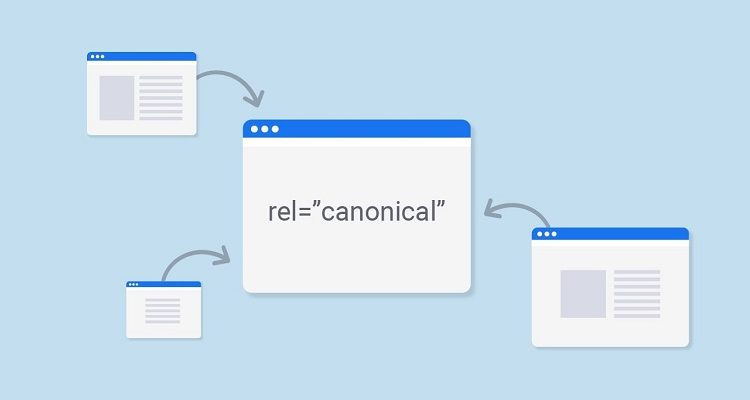







Write a Comment