Bricks vs Elementor: The Comparison
A Comprehensive Comparison: Bricks vs. Elementor for WordPress Sites
Choosing the right tools and platforms is crucial. WordPress, being one of the most popular content management systems, offers a plethora of page builders to enhance the design and functionality of websites. Two prominent contenders in this space are Bricks and Elementor.
Bricks Overview
Bricks, a relative newcomer in the WordPress page builder scene, has gained attention for its unique approach to website building. Developed with a focus on speed and efficiency, Bricks aims to streamline the design process while maintaining high performance.
Key Features of Bricks
- Modular System
The modular system is a cornerstone feature that sets Bricks apart in the competitive landscape of WordPress page builders. Bricks’ innovative approach to website construction revolves around the concept of modularity, allowing users to create intricate layouts by seamlessly combining pre-built sections. This modular design philosophy is a departure from traditional page-building methods, offering a more efficient and flexible approach to crafting websites.
Bricks introduces a paradigm shift in the way users approach website development by breaking down the construction process into modular components. Each section serves as a building block, simplifying the overall design process and enabling users to assemble sophisticated layouts with ease.
One of the distinctive advantages of Bricks’ modular system is the speed it brings to the website development workflow. By leveraging pre-designed sections, users can significantly reduce the time and effort required to create a visually appealing and fully functional website. This efficiency aligns with Bricks’ commitment to providing a tool that enhances productivity without compromising on the quality of the end product.
Traditional page builders may require users to start from scratch or rely heavily on templates that might not align with their specific needs. Bricks’ modular system empowers users with the freedom to mix and match sections, fostering a more customized and tailored approach to website design.
Bricks’ modular design extends beyond its ease of use and time-saving benefits. It provides a solution for users seeking a highly adaptable platform. Whether a user is a seasoned developer or a novice in web design, the modular system in Bricks offers a universal framework that accommodates diverse skill levels and preferences.
While Bricks’ modular system showcases its commitment to innovation, it’s essential to acknowledge the broader landscape. Competitors like Elementor also bring their own unique strengths to the table. As users navigate the evolving realm of WordPress page builders, the choice between Bricks and Elementor often boils down to the specific needs and preferences of the user, with Bricks’ modular system being a compelling factor for those seeking a dynamic and efficient approach to website development.
- Customization Control
Customization control stands as a pivotal aspect of the user experience within the realm of WordPress page builders, and Bricks excels in offering an unparalleled level of control over the design elements of a website. With a commitment to providing users with extensive customization options, Bricks empowers both developers and designers to create websites that align precisely with their unique visions.
Bricks’ customization control encompasses a broad spectrum of design elements, ranging from typography and color schemes to spacing and layout options. This granularity allows users to fine-tune every aspect of their website, ensuring a level of precision that is integral for those who demand a high degree of customization in their projects.
One notable feature within Bricks that exemplifies its commitment to customization control is its intuitive interface. Users can easily navigate through the customization settings, making adjustments seamlessly without the need for extensive coding knowledge. This accessibility is a significant advantage, as it opens up the platform to users with varying levels of technical expertise.
In comparison to Elementor, another prominent player in the WordPress page builder space, Bricks’ customization control offers a distinct approach. While Elementor also provides extensive customization options, the specific tools and features within each builder may differ. Bricks’ emphasis on a modular system complements its customization capabilities, allowing users to customize individual sections with precision, contributing to a cohesive overall design.
The flexibility inherent in Bricks’ customization control is not limited to aesthetic elements alone. It extends to functionality, enabling users to create websites that are not only visually appealing but also tailored to meet specific objectives or industry requirements.
Bricks stands out as a page builder that places customization control at the forefront of its offerings. By providing users with the tools and flexibility needed to shape every aspect of their websites, Bricks empowers a diverse user base to create unique and personalized online experiences. As the landscape of web design continues to evolve, customization control remains a crucial factor, making Bricks an enticing option for those seeking a high degree of creative control in their WordPress projects.
- Performance Optimization
Performance optimization is a critical factor in the selection of a WordPress page builder, and Bricks distinguishes itself by placing a strong emphasis on delivering high-speed and efficient websites. Bricks’ commitment to performance optimization is evident in various features and strategies implemented within the platform.
One key aspect of Bricks’ performance optimization is its modular system, which inherently reduces unnecessary bloat in website code. By utilizing pre-built sections and a modular approach, Bricks minimizes the need for excessive code, resulting in faster loading times. This streamlined codebase not only benefits website visitors by providing a smoother user experience but also contributes to improved search engine rankings, as search engines often prioritize fast-loading websites.
Modular system, Bricks incorporates specific optimization features designed to enhance website performance further. These may include image optimization tools, lazy loading functionality, and efficient resource management. By addressing these performance-related aspects, Bricks ensures that websites built on the platform not only look visually appealing but also load swiftly across various devices.
Comparatively, Elementor, another prominent player in the WordPress page builder ecosystem, also acknowledges the significance of performance optimization. However, the specific strategies and features employed by Elementor may differ from those of Bricks. Users evaluating performance factors should consider their specific project requirements and preferences when choosing between Bricks and Elementor.
As website speed directly correlates with user satisfaction and engagement, Bricks’ commitment to performance optimization aligns with the contemporary emphasis on delivering fast and responsive web experiences. Users seeking a page builder that prioritizes speed without compromising on functionality may find Bricks to be a compelling choice, particularly in scenarios where website performance is a critical metric for success.
Bricks’ performance optimization strategies, including its modular system and additional features, contribute to creating websites that not only meet high aesthetic standards but also deliver a seamless and efficient user experience. As the digital landscape continues to prioritize fast-loading websites, Bricks stands out as a page builder that addresses this demand, making it a noteworthy consideration for those who value optimal website performance.
- Responsive Design
Responsive design is a pivotal consideration in the realm of web development, and both Bricks and Elementor are prominent players that address this crucial aspect. Bricks, with its innovative modular system, excels in providing a responsive design framework that effortlessly adapts to various screen sizes. Leveraging pre-built sections within its modular approach, Bricks allows users to create layouts that seamlessly adjust to different devices, ensuring a consistent and visually pleasing experience. The mobile editing capabilities in Bricks further enhance responsiveness, enabling users to tailor their websites specifically for mobile devices. With a dedicated focus on performance on mobile devices, Bricks stands out as a page builder that not only prioritizes visual appeal but also emphasizes efficient functionality across the entire spectrum of devices.
Similarly, Elementor, a robust competitor in the WordPress page builder landscape, also places a strong emphasis on responsive design. The drag-and-drop interface of Elementor simplifies the process of creating responsive layouts, making it accessible to users with varying levels of expertise. The extensive template library in Elementor includes pre-designed sections that are inherently responsive, allowing users to maintain a polished look across devices without extensive customization. Elementor’s commitment to responsiveness is further exemplified by its real-time preview features, enabling users to visualize and optimize their designs for different screen sizes. As the demand for mobile-friendly websites continues to rise, Elementor’s approach to responsive design aligns with industry standards, providing users with the tools to create adaptive and visually appealing websites.
Bricks and Elementor recognize the significance of responsive design in the contemporary web development landscape. While Bricks stands out with its modular system and mobile editing capabilities, Elementor impresses with its user-friendly interface and extensive template library. Users seeking a responsive design solution can confidently choose between Bricks and Elementor based on their specific preferences and project requirements, as both page builders offer robust features to create websites that excel across diverse devices.
- Global Styling
Global styling is a pivotal feature in web design, and Bricks sets itself apart by offering an extensive suite of tools that empower users to maintain a unified and professional appearance throughout their websites. Bricks’ commitment to global styling goes beyond mere aesthetics, contributing to an efficient and cohesive design workflow.
Within the Bricks environment, the global styling feature is designed to ensure unified design elements across different sections of a website. Users can easily apply consistent colors, fonts, and other styling components, creating a harmonious visual identity for the entire site. This capability is particularly valuable for projects with multiple pages or sections, as it streamlines the design process and reinforces brand identity.
One notable advantage of Bricks’ global styling is its efficiency in the design workflow. Instead of adjusting individual elements separately, users can make changes at a global level, saving time and effort. This approach proves beneficial for designers and developers working on extensive projects, where maintaining consistency is paramount.
For businesses and brands, the ability to uphold a cohesive visual identity is crucial. Bricks’ global styling feature enables users to establish and enforce brand consistency effortlessly. This is especially beneficial for websites that aim to convey a professional and polished image, as users can easily implement changes across the entire site, ensuring a uniform and recognizable brand presence.
Comparatively, other popular page builders, such as Elementor, also recognize the importance of global styling. However, the specific tools and approaches to achieving global styling may vary. Users evaluating these features should consider their specific project requirements and the level of control they desire over the unified design elements of their websites.
Bricks’ global styling feature stands as a testament to its commitment to providing users with a comprehensive and efficient design toolkit. Whether for small-scale projects or extensive websites, Bricks empowers users to create visually appealing and consistent websites that reflect their brand identity effectively. As the digital landscape continues to prioritize polished and cohesive design, Bricks’ emphasis on global styling makes it a noteworthy choice for those seeking a robust and user-friendly page builder.
Elementor Overview
Elementor has established itself as a powerhouse in the WordPress page builder ecosystem. Known for its intuitive drag-and-drop interface and feature-rich environment, Elementor has become the go-to choice for many website builders.
Key Features of Elementor
- Drag-and-Drop Interface: Elementor’s user-friendly drag-and-drop interface allows users to create complex layouts without any coding knowledge, making it accessible to beginners and experienced developers alike.
- Template Library: Elementor boasts an extensive template library, offering pre-designed sections and entire page templates that can be easily imported and customized to fit the user’s needs.
- Widgets and Elements: With a vast array of widgets and elements, Elementor provides users with the tools to add functionality and style to their websites effortlessly.
- Theme Builder: Elementor’s Theme Builder feature allows users to design every part of their website, including headers, footers, and archive pages, providing unparalleled customization options.
- Community and Support: Elementor has a robust community and support system, with a large user base that actively contributes to forums and third-party extensions, enhancing the overall experience.
Performance Comparison
Both Bricks and Elementor prioritize performance, but their approaches differ. Bricks’ modular system aims to reduce bloat and improve loading times, while Elementor’s emphasis on a streamlined user interface and efficient coding contributes to optimal performance.
User Interface and Experience
The user interface is a critical factor in the usability of any page builder. Bricks and Elementor adopt distinct approaches to their interfaces.
- Bricks’ Interface: Bricks presents a clean and minimalist interface, focusing on simplicity and efficiency. The modular system is designed to streamline the building process, making it easy for users to navigate and create intricate layouts.
- Elementor’s Interface: Elementor’s interface is characterized by its intuitive drag-and-drop functionality. The sidebar offers quick access to widgets and settings, ensuring a smooth and user-friendly experience.
Conclusion
Comparison of Bricks and Elementor, we’ve explored key features, performance, and user interface aspects to help you make an informed decision based on your specific needs and preferences. Whether you prioritize Bricks’ modular system and commitment to speed or Elementor’s drag-and-drop simplicity and extensive template library, both page builders offer powerful tools to create stunning WordPress websites. Ultimately, the choice between Bricks and Elementor depends on your individual requirements and workflow preferences.
About Stone Age Technologies SIA
Stone Age Technologies SIA is a reliable IT service provider, specializing in the IT Solutions. We offer a full range of services to suit your needs and budget, including IT support, IT consultancy, remote staffing services, web and software development as well as IT outsourcing. Our team of highly trained professionals assist businesses in delivering the best in IT Solutions. Contact us for your IT needs. We are at your service 24/7

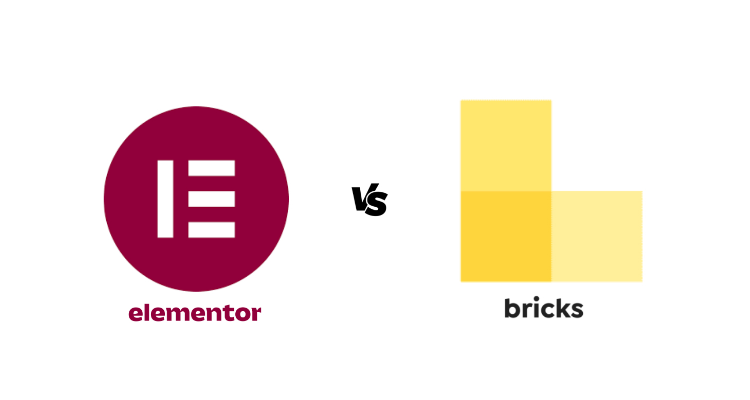







Write a Comment