Bing Webmaster Tools vs Google Search Console
Bing Webmaster Tools vs. Google Search Console: A Comparison
Bing Webmaster Tools and Google Search Console stand out as indispensable platforms for webmasters and SEO professionals. While Google Search Console has long been the dominant force in this arena, Bing Webmaster Tools has steadily gained traction, particularly among those targeting Bing’s search engine audience.
Overview of Bing Webmaster Tools
Bing Webmaster Tools, launched by Microsoft, provides webmasters with insights into how Bing crawls and indexes websites. It offers various features aimed at optimizing site performance on Bing’s search engine results pages (SERPs). With a user-friendly interface, Bing Webmaster Tools empowers webmasters to monitor their site’s presence on Bing and enhance its visibility.
Key Features of Bing Webmaster Tools
- Site Dashboard:
The site dashboard in Bing Webmaster Tools serves as a central hub for webmasters to gain insights into their website’s performance on the Bing search engine. This feature offers a user-friendly interface that presents key metrics and data at a glance. Webmasters can track essential metrics such as impressions, clicks, and crawl errors, providing valuable insights into the visibility and health of their site on Bing.
By analyzing the data presented on the site dashboard, webmasters can identify trends, monitor changes over time, and make informed decisions to optimize their website for better performance in Bing search results. Additionally, the site dashboard may include features for setting up alerts or notifications for significant changes in site performance, allowing webmasters to stay proactive in managing their online presence. Overall, the site dashboard in Bing Webmaster Tools plays a crucial role in empowering webmasters to monitor and improve their website’s visibility and performance on the Bing search engine.
- Site Explorer:
The Site Explorer feature within Bing Webmaster Tools provides webmasters with a comprehensive view of how their website is indexed and perceived by the Bing search engine. It offers insights into the structure of the website, including indexed pages, inbound links, and top-performing keywords. Webmasters can utilize this tool to understand which pages of their site are being indexed by Bing and how they are ranking in search results. By analyzing the data provided in the Site Explorer, webmasters can identify areas for improvement, such as optimizing content for specific keywords or addressing indexing issues.
Additionally, the Site Explorer may offer functionalities for analyzing the authority of inbound links to the website, allowing webmasters to assess the quality and relevance of their backlink profile. Overall, the Site Explorer feature in Bing Webmaster Tools empowers webmasters to gain valuable insights into their website’s visibility and performance on the Bing search engine, enabling them to make informed decisions to enhance their site’s presence in search results.
- Keyword Research Tool:
The Keyword Research Tool within Bing Webmaster Tools is a powerful resource for webmasters seeking to optimize their website’s content for better visibility on the Bing search engine. This tool provides valuable insights into the search queries that users are entering on Bing, helping webmasters identify relevant keywords to target in their content strategy. By analyzing keyword data such as search volume, competition level, and suggested bid, webmasters can prioritize their efforts and focus on the most valuable keywords for their niche or industry. Additionally, the Keyword Research Tool may offer features for exploring related keywords and identifying long-tail keyword opportunities, allowing webmasters to uncover untapped potential for driving targeted traffic to their website.
Moreover, the Keyword Research Tool in Bing Webmaster Tools may provide data on keyword trends and historical performance, enabling webmasters to adapt their strategy based on changing search patterns and user behavior. By leveraging these insights, webmasters can optimize their website’s content to align with the preferences and interests of Bing users, ultimately improving their site’s visibility and rankings in Bing search results.
Keyword Research Tool in Bing Webmaster Tools equips webmasters with the necessary data and insights to develop an effective keyword strategy and enhance their website’s performance on the Bing search engine.
- Crawl Control:
Crawl Control is a crucial feature within Bing Webmaster Tools, offering webmasters the ability to manage how Bing’s crawler interacts with their website. This functionality empowers webmasters to optimize the crawling process to ensure efficient indexing and improved visibility on the Bing search engine. With Crawl Control, webmasters can set preferences for crawl rates, prioritize specific sections or pages for crawling, and adjust crawl settings according to their website’s needs.
One of the key benefits of Crawl Control is its ability to prevent crawl overload, ensuring that Bing’s crawler doesn’t overwhelm the website’s servers with excessive requests. By managing crawl rates, webmasters can strike a balance between ensuring timely indexing of new content and avoiding undue strain on their server resources.
Additionally, Crawl Control allows webmasters to prioritize important pages or sections of their website for crawling, ensuring that critical content is discovered and indexed promptly by Bing. This feature is particularly useful for large websites with complex structures, where not all pages may be equally important for search engine visibility.
Furthermore, Crawl Control enables webmasters to adjust crawl settings based on factors such as site performance, server capacity, and crawl budget allocation. By fine-tuning these settings, webmasters can optimize the crawling process to maximize their website’s visibility and performance on the Bing search engine.
Crawl Control in Bing Webmaster Tools empowers webmasters to take control of how Bing’s crawler interacts with their website, ensuring efficient indexing and improved search engine visibility.
- Index Explorer:
Index Explorer is a valuable feature within Bing Webmaster Tools that provides webmasters with insights into how Bing indexes their website’s pages. This tool offers a detailed view of the pages that have been indexed by Bing, allowing webmasters to identify any indexing issues and ensure that their website’s content is fully represented in Bing’s search results.
By using Index Explorer, webmasters can gain visibility into which pages of their website Bing has crawled and indexed, as well as the current status of those pages in Bing’s index. This information enables webmasters to identify any discrepancies between their website’s content and what Bing has indexed, allowing them to take corrective action if necessary.
Additionally, Index Explorer may provide insights into how Bing interprets the structure and hierarchy of a website, helping webmasters ensure that important pages are given appropriate priority in Bing’s index. Webmasters can use this information to optimize their website’s internal linking structure and improve its overall crawlability and indexability.
Furthermore, Index Explorer may offer features for analyzing the metadata associated with indexed pages, such as title tags and meta descriptions. This allows webmasters to ensure that their website’s metadata accurately reflects the content of each page, maximizing its relevance and visibility in Bing’s search results.
Index Explorer in Bing Webmaster Tools empowers webmasters to gain visibility into how Bing indexes their website’s pages, enabling them to identify and address indexing issues to improve their website’s search engine visibility.
Overview of Google Search Console
Google Search Console, formerly known as Google Webmaster Tools, is Google’s counterpart to Bing Webmaster Tools. It offers webmasters insights into their site’s performance on Google’s search engine, along with tools for optimizing site visibility and addressing potential issues.
Key Features of Google Search Console
- Performance Report:
The Performance Report is a cornerstone feature within both Bing Webmaster Tools and Google Search Console, providing webmasters with invaluable insights into their website’s performance on the respective search engines. This report offers a comprehensive overview of key metrics such as impressions, clicks, and average click-through rate (CTR), allowing webmasters to gauge the effectiveness of their SEO efforts.
By analyzing the data presented in the Performance Report, webmasters can identify trends, patterns, and opportunities for optimization. For example, they can pinpoint which pages or content types are generating the most impressions and clicks, enabling them to focus their optimization efforts on high-performing areas. Similarly, webmasters can identify underperforming pages or content and take steps to improve their visibility and relevance in search results.
Furthermore, the Performance Report may offer insights into the performance of specific keywords or search queries, allowing webmasters to refine their keyword targeting and content strategy accordingly. This data-driven approach enables webmasters to make informed decisions to enhance their website’s visibility and performance on the search engine.
Overall, the Performance Report provides webmasters with actionable insights to optimize their website for better search engine visibility and drive more organic traffic.
- URL Inspection Tool:
The URL Inspection Tool is an indispensable feature offered by Google Search Console, providing webmasters with detailed insights into the indexing status and performance of individual URLs on their website. This tool allows webmasters to inspect specific URLs and troubleshoot any issues related to their indexing or appearance in Google’s search results.
Through the URL Inspection Tool, webmasters can gain valuable information about how Google crawls, indexes, and renders their website’s pages. This includes details on whether a URL is included in Google’s index, when it was last crawled, and whether any indexing or rendering issues were encountered. By analyzing this data, webmasters can identify and address any potential issues that may be hindering the visibility or accessibility of their website’s content in Google’s search results.
Furthermore, the URL Inspection Tool offers insights into how Google’s search algorithms interpret and understand individual URLs, including information about canonicalization, structured data, and mobile-friendliness. This allows webmasters to ensure that their website’s pages are optimized for maximum visibility and relevance in Google’s search results.
URL Inspection Tool provides webmasters with the necessary tools and information to monitor and optimize the indexing and performance of individual URLs on their website, ultimately improving their website’s visibility and presence in Google’s search results.
- Coverage Report:
Google Search Console’s Coverage report identifies issues that affect Google’s ability to crawl and index the site’s pages. It flags errors such as crawl errors, indexing issues, and excluded pages, enabling webmasters to address them promptly.
- Sitemap Submission:
Webmasters can submit sitemaps to Google via Google Search Console, informing the search engine about the site’s structure and content. This helps Google crawl and index the site more effectively, ensuring that all relevant pages are included in the search index.
- Mobile Usability Report:
With the increasing importance of mobile-friendliness in SEO, Google Search Console provides a Mobile Usability report that identifies issues affecting the site’s mobile user experience. This includes issues such as small font sizes, clickable elements too close together, and viewport configuration errors.
Comparison of Key Features:
- Dashboard and Overview:
Both Bing Webmaster Tools and Google Search Console offer a dashboard providing an overview of key metrics. While Bing’s dashboard focuses on impressions, clicks, and crawl errors specific to Bing’s search engine, Google’s dashboard emphasizes metrics related to Google’s search engine, such as clicks, impressions, and CTR.
- Indexing Insights:
Both platforms provide insights into how their respective search engines crawl and index the site’s pages. Bing Webmaster Tools offers the Site Explorer and Index Explorer features, while Google Search Console offers the URL Inspection tool and Coverage report. These features help webmasters identify indexing issues and ensure their content is properly indexed by the respective search engines.
- Keyword Research and Optimization:
Bing Webmaster Tools includes a keyword research tool that provides insights into search queries on Bing. While Google Search Console does not offer a dedicated keyword research tool, it does provide data on search queries that lead to clicks on the site’s URLs. Webmasters can use this data to optimize their content for relevant keywords on Google’s search engine.
- Crawl and Index Control:
Both platforms allow webmasters to control how their sites are crawled and indexed by the respective search engines. Bing Webmaster Tools offers the Crawl Control feature, while Google Search Console provides tools for submitting sitemaps and monitoring crawl errors and indexing issues.
- Mobile Usability:
Google Search Console stands out in its emphasis on mobile usability, offering a dedicated Mobile Usability report that identifies issues affecting the site’s mobile user experience. While Bing Webmaster Tools does not offer a similar feature, webmasters can still monitor mobile performance metrics through other reports and tools.
Conclusion
Both Bing Webmaster Tools and Google Search Console are valuable tools for webmasters and SEO professionals seeking to optimize their sites for search engine visibility. While Google Search Console remains the dominant platform, Bing Webmaster Tools offers unique insights into optimizing for Bing’s search engine audience. Ultimately, webmasters may benefit from utilizing both platforms to gain comprehensive insights into their site’s performance across multiple search engines.
About Stone Age Technologies SIA
Stone Age Technologies SIA is a reliable IT service provider, specializing in the IT Solutions. We offer a full range of services to suit your needs and budget, including IT support, IT consultancy, remote staffing services, web and software development as well as IT outsourcing. Our team of highly trained professionals assist businesses in delivering the best in IT Solutions. Contact us for your IT needs. We are at your service 24/7

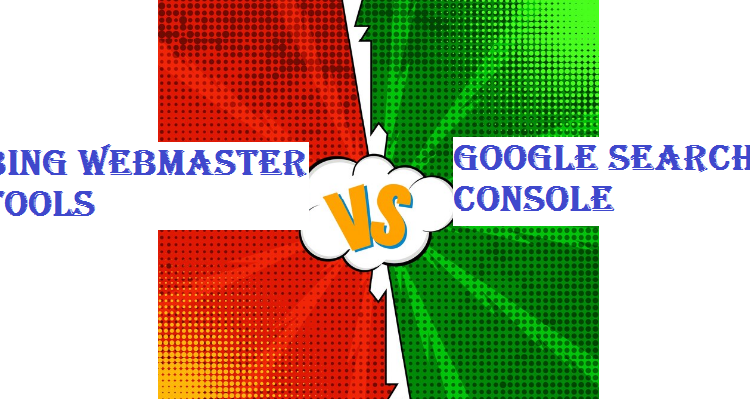







Write a Comment