Mobile App Development Technologies
The best Technologies for Mobile App development
For many companies in a variety of industries, mobile applications have become essential. Such program must function flawlessly across several platforms, including iOS, Android, and Windows. You may rapidly and cheaply construct such solutions by utilizing the cross-platform mobile app development methodology.
Let’s explore the advantages and disadvantages of developing cross-platform Mobile App Technologies as well as the best tools for creating multiplatform solutions.
Cross-Platform Development: What Is It?
Cross-platform mobile app development, also known as hybrid mobile app technologies, is a methodology that enables developers to create mobile solutions that are concurrently compatible with a number of platforms and operating systems (Android, iOS, Windows).
Due to the mix of native code with independent code that is appropriate for several platforms, hybrid apps have a native appearance and feel. The code is just written once and then reused by developers, enabling speedy product release.
Developers employ intermediate programming languages, such as HTML, JavaScript, and CSS, which are not OS- or device-native, to create cross-platform applications. Following that, platforms are integrated with apps that have been bundled into native containers.
Cross-Platform vs. Native Apps
For constructing mobile solutions, there are two methods: native and hybrid/cross-platform. Depending on your goals and usage case, they might both be suitable for your project and have pros and cons.
Tools and programming languages created particularly for one platform are used in native development. They are original for both the hardware and the software. Examples include the usage of Objective-C and Swift for iOS apps, Java, C/C++, and Kotlin for Android solutions, and C# and Visual Basic for Windows Phone.
Specific OS requirements serve as a guidance for developers when producing native applications. A native app may utilize all of the features and functionalities offered by a target computing device after it has been installed.
The disadvantage is that a native app cannot be used on other platforms. You would need to create several solutions (one app for each desired platform) to reach a larger audience, which would take a lot of time and money.
Creating a single programme that functions equally across several platforms is the goal of cross-platform Mobile App Technologies. Businesses can cover multiple end devices at cheaper costs because to the usage of platform-independent technologies like HTML and CSS.
Cross-Platform Mobile App Development: Pros and Cons
Emerging technologies are causing multiplatform Mobile App Development to constantly change, making it more dynamic and appealing to developers.
Benefits
- A hybrid application employs a single shareable code, which helps you stay within your budget, as opposed to creating separate native apps for each platform, which is expensive.
- Since just one programming team is needed to create and maintain an app, costs are decreased. Furthermore, understanding the fundamentals of standard languages is sufficient; the rest will be handled by Mobile App Development tools.
- The user experience is greatly enhanced by the native appearance and feel of cross-platform apps.
- For businesses looking to draw in consumers of different mobile devices and get their product to market more quickly and affordably, hybrid technologies is unquestionably the way to go.
But there are certain difficulties you could run across.
Challenges
•The performance of hybrid systems may be impacted by the more complex code that blends native and non-native components.
•Cross-platform apps are unable to implement all native-only capabilities, such as 3D effects, complex graphics, and animation. Limited functionality and a worsening app design are the effects of this.
•Native solutions can use new features that Google and Apple bring to the Android and iOS platforms right away.
•Hybrid apps, however, must wait until these upgrades have been modified to operate with the selected cross-platform framework. Consequently, there will always be a delay in updating. You must decide whether or not these problems are crucial to your project.
•Cross-platform programming is excellent for solutions that don’t need access to all device-specific capabilities, sophisticated design, online data processing, or advanced design.
Top Five Frameworks for Hybrid Mobile App Development
The software development process and deliverables might change depending on the tool you choose. The correct framework must be chosen in order to construct applications that resemble native ones. The top five frameworks for cross-platform Mobile App Development that are more often used have been assembled.
- Xamarin
A popular open-source, free platform for creating hybrid mobile apps is Xamarin. Any mobile platform may employ Xamarin-based applications, which offer the same performance and user interface as native ones.
This well-known Microsoft cross-platform mobile app framework is included with Visual Studio and is accessible under the MIT license. It depends on the C# programming language and the.NET framework. These elements are part of its technologies toolkit:
• Xamarin SDKs;
•Xamarin Test Cloud
• Xamarin Mac to create native Mac apps
• Xamarin Studio/Visual Studio (its own IDE)
- React Native
One of the best cross-platform Mobile App Development frameworks is React Native. It is designed for mobile devices and is built on React, one of the greatest JavaScript libraries for building user interfaces.
With React Native, you can create cross-platform applications using a universal JavaScript language as well as native platform-specific languages like Java, Swift, or C. In order to improve the native user experience, this framework may translate the source code into native components. Without learning new programming languages, web developers can create mobile apps with React Native.
- Ionic
Ionic is unquestionably one of the greatest hybrid app frameworks because it combines the desired qualities: it is open-source, simple to maintain, scalable, and easy to read. Ionic offers a collection of HTML, CSS, and JS components that are mobile-optimized and aid in the creation of interactive apps.
Ionic includes a wide range of capabilities and tools, such as native-style mobile UI components and layouts, out-of-the-box support for material design, and more. Additionally, it offers its clients frequent updates and tools from the developer community.
Applications built with Ionic include native features, targeted motions, and adaptable tools that improve user experience. To function as native apps, they depend on wrappers like Cordova or PhoneGap.
- Adobe PhoneGap
PhoneGap is a version of the Cordova framework that is supported by Adobe. Because of its simplicity of use, this open-source Mobile App Development framework is frequently recognized as the finest and most widely used tool for hybrid solutions.
The programme enables the creation of apps in HTML5, CSS3, and JavaScript. Developers may add more features and access device functions, like the camera, microphone, accelerometer, compass, file system, and more, thanks to the native plugins and containers it offers for each mobile platform. Apps are built and then executed on the suitable platform in a WebView browser within a native container.
- Sencha
Sencha is the market leader in enterprise-grade application Mobile App Development because its thorough platform enables teams to concentrate on creating apps rather than frameworks. Because of the tool’s foundation in contemporary web technologies like ES6, HTML5, JavaScript, and CSS, programmers may create cross-platform web and mobile apps that are data-intensive.
The service, which was formerly known as Sencha Touch, is no longer supported and has been combined with Ext JS to become Sencha Ext JS. It provides a selection of tools and themes that boost output and make optimization, deployment, design, theming, and debugging easier.
How to Choose the Appropriate Hybrid App Framework
The following are the most important considerations for choosing the best hybrid Mobile App Development solution:
The required solution, company size, and developer skills
It is hard to determine which of these tools is the best for the creation of hybrid mobile applications without taking these variables into account.
You may utilize Ionic if you’re a small business or an individual developer who wants to make a straightforward app. Sencha, Xamarin, or other hybrid app development technologies may be used by large businesses, agencies, and corporations that require strong solutions. Nevertheless, native Mobile App Development is the best option if slick performance and a complete complement of native capabilities are your top priorities.
Going Mobile Is Easy
In order to stay competitive, the majority of businesses now develop mobile versions of their websites. The best option for organisations is cross-platform Mobile App Development since it enables them to quickly produce dependable programmes that are compatible with all client devices. Knowing more about hybrid app Mobile App Technologies frameworks can help you create the ideal app.
Cross-platform Mobile App Development services from SaM Solutions include technologies, consultation, support, and maintenance.
Our primary area of expertise is:
HTML5, CSS, JavaScript, C#, C++, RubyMine, and Xamarin Studio are examples of development tools.
• Windows Phone, iOS, and Android
• PhoneGap, Ionic, Sencha, Xamarin, Cordova, and Cocos 2DX
Our clients always receive the product that works best for them since we develop solutions based on each client’s unique requirements.
- Onsen UI
When creating intricate Mobile App Developmentlications, Onsen UI is regarded as the most potent tool. With JavaScript, HTML, and CSS, it creates excellent HTML applications. Additionally, it supports the Angular JS1, Angular 2+, React, and Vue libraries. This platform’s ability to adapt how an Mobile App Technologies looks based on the platform is one feature that deserves praise. For instance, it makes use of the automated style on the UI components if we want an iOS or Android native look. Tabs, stack navigation, lists, forms, and other UI elements are among its extensive range of features.
Its key characteristics include:
• Zero time set up
• Timely and cost-effective development
• Ease of use and learning
- Flutter
The Google UI toolkit Flutter makes it easier to create native web, mobile, and desktop Mobile App Development. This UI toolkit is equipped with completely configurable widgets, which facilitate the rapid technologies of native Mobile App Developments. Additionally, the layered design of Flutter guarantees a quicker rendering of components. Here are a few eye-catching Flutter characteristics:
- Supports both iOS and Android
- Strong widget support • Built-in material design
- Built-in Cupertino (iOS-flavor) widgets
- Rich motion APIs
About Author
Author Ayesha Urooj holds master’s degrees in both research writing and computer science. The author pays close attention to details and is committed to giving readers engaging information.
About Stone Age Technologies SIA
Stone Age Technologies SIA is a reliable IT service provider, specializing in the IT Solutions. We offer a full range of services to suit your needs and budget, including IT support, IT consultancy, remote staffing services, web and software development as well as IT outsourcing. Our team of highly trained professionals assist businesses in delivering the best in IT Solutions. Contact us for your IT needs. We are at your service 24/7.

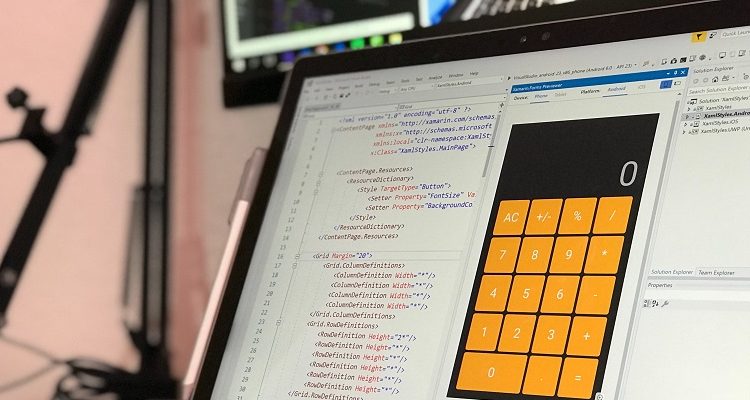







Write a Comment