Dart Vs Kotlin Languages
Why You Should Choose Dart Over Kotlin For Your Next Project
Darts vs Kotlin. Though they have both been around for a while, Dart and Kotlin have both seen significant growth recently. The announcement that Android would first transition to Kotlin was made during Google I/O 2019. In a similar vein, Dart, a cross-platform (Android, iOS, Web, Desktop, etc.) application development language used by Flutter, also became popular. If you want to construct cross-platform coding apps, Dart (used by Flutter) is the only logical choice between these two languages. However, if you are just starting out with Android programming, Kotlin is the best option. Cross-platform apps are also supported by KMM (Kotlin Multiplatform Mobile), however. Later on in this post, we shall delve into greater detail.
About the languages – Dart and Kotlin
Lars Bak and Kasper Lund created the coding language Dart, and the first version of the language was made available in November 2013. Dart was initially created with an emphasis on online applications, but before its release, there have been several revisions. Dart 2.0 was released in August 2018 and is designed for creating cross-platform apps. Dart has also been employed by Google for a number of significant production-related applications, AdWords being the most noteworthy.
Andrey Breslav developed the Kotlin coding, which was later supported by JetBrains and made available under the Apache 2 open source licence. February 2016 saw the release of version 1.0. Because of its compatibility with Java, Kotlin has risen to the level of other programming languages already used in the Java ecosystem. It is a contemporary, expressive, and succinct language that helps eliminate frequent coding errors.
Dart vs Kotlin: Type system
A type system is a collection of guidelines that direct the creation of a language. We can guarantee that all elements of our programme are consistently integrated by using this set of guidelines. A solid type system that is easy to understand also enables the compiler to make low-level code improvements. A statically typed programming language is Kotlin. Only a predefined set of types may be supported by statically typed languages. But Kotlin/JS offers the dynamic type to make it easier to work with JavaScript coding. Kotlin’s type checking is essentially disabled when using the dynamic type.
val someString: dynamic = “hello”
However, you cannot use this dynamic type in regular Kotlin code targeting the JVM, as it will produce the following error:
error: unsupported [Dynamic types are not supported in this context]
Some of the main properties of the Kotlin type system are as follows:
- Hybrid static, gradual and flow type checking
- Null safety
- No unsafe implicit conversions
- Unified top and bottom types
- Nominal subtyping with bounded parametric polymorphism and mixed-site variance
More information about the Kotlin type system here.
Another statically typed language is Dart 2. With the addition of sound null safe functionality, it now goes even farther in supporting sound typing (currently in BETA). Solidity uses a combination of static and (if necessary) run-time validation coding to make sure the types are accurate. Additionally, it produces quicker and smaller coding, especially in advanced configurations (AOT).
int getAge(Animal a) {
return a.age;
}
The above code when compiled in:
- Dart 1 version (1.24.3), this method mapped to 26 native x64 instructions
- Dart 2.12, this code maps to just three instructions
Check out this article for more information.
If you require the adaptability of a dynamic language, you may dynamically annotate any variable even with typesafe Dart coding. Although the dynamic type is static in and of itself, it may at runtime include any type. Naturally, this negates a lot of the advantages of a type-safe language for that variable.
More about the Dart type system here.
Some important points to note about Dart’s type system:
- One benefit of static type checking is the ability to find bugs at compile time using Dart’s static analyzer.
- var takes the type of the value that is first assigned and doesn’t allow the type to be changed.
- var varName = “Souvik”;
- varName = 2;
The above code will produce the following compile-time error:
Error: A value of type ‘int’ can’t be assigned to a variable of type ‘String’.
- If you want to store values of different types in a variable, you can use:
- // using dynamic type
- dynamic dynName = “Souvik”;
- dynName = 1;
- You can customize Dart’s static analyzer and set up custom linting rules. Read more about this here.
Dart vs Kotlin: Hello world
Let’s examine a very basic “Hello World!” programme to determine whether there are any fundamental syntactic changes between Dart and Kotlin before we get into language syntax. The primary function of the Dart programme is a one-line print statement that says, “Hello, world!” It also has a semicolon at the conclusion. In the Kotlin programme, a coding function named main that is declared with the keyword fun and a print statement quite similar to the one in the Dart programme is called. But take note that a semicolon is not necessary for this sentence to conclude.
Another minor distinction is that Kotlin’s print method prints on the same line when concurrent calls are made, but Dart’s coding print function publishes the output to the console on a new line. To print to a new line, Kotlin’s println method is utilised. Let’s now examine other syntactic variations between these two languages.
Dart vs Kotlin: The syntax
Dart and Kotlin are both modern programming languages. Here, we will see some simple syntactical comparisons between these two languages, sorted into a few major categories.
Variables & constants

Strings
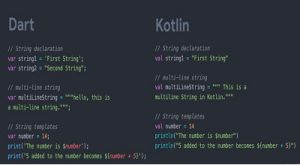
Collections

Control flow
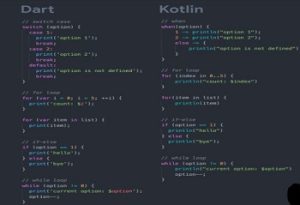
Functions

Extensions

Classes

Dart vs Kotlin: Null safety
Because Kotlin’s coding type system can discriminate between references that can contain null (nullable references) and those that cannot, null safety is used by default in Kotlin (non-null references). With this, NullPointerException will no longer occur in the code. NPE can only have these two probable causes:
- An explicit call to throw NullPointerException()
- Usage of the double-bang operator (!!)
- Some data inconsistency with regard to initialization
- Java interoperation
var newString: String = “android”
newString = null // compilation error
The Kotlin code above shows the default String type declaration, which doesn’t allow the variable to be null.
To allow null values, we can declare a variable like this:
var nullableString: String? = “android”
nullableString = null // ok
To get a better idea of Kotlin null safety and the operators related to it, check out the documentation.
Null security for Dart coding is presently in beta. Dart offers excellent null security, in contrast to Kotlin’s null security. Compared to standard null-safe, solidity enables more compiler optimizations and makes code execute even quicker. Something can never be null if the type system specifies that it is not null. You may fully benefit from Dart’s robustness, leading to fewer problems as well as smaller binaries and quicker execution, after a complete project has moved to null security (including its dependencies).
String newString = “flutter”;
newString = null; // not allowed
In order to make it nullable, you have to declare it like this:
String? nullableString = “flutter”;
nullableString = null; // allowed
Read more about Dart’s sound null safety here.
Dart vs Kotlin: Asynchronous operation
Async and await are not keywords in Kotlin coding nor are they even a part of its standard library, in contrast to many other languages with comparable features. Routines are the most effective method for asynchronous programming in Kotlin. However, a variety of strategies have been used in the past to address this issue, including:
- Threading
- Callbacks
- Futures and promises
- Reactive extensions
In the past, threads were the most well-known approach to prevent applications from blocking. But there are a lot of limitations of threading:
- Threads aren’t cheap
- Threads aren’t infinite
- Threads aren’t always available
Coroutines were presented to solve all these coding issues. Coroutines are basically lightweight threads.
A simple example of Kotlin code using a coroutine:
import kotlinx.coroutines.*
fun main() {
GlobalScope.launch { // launch a new coroutine in background and continue
delay(1000L) // non-blocking delay for 1 second (default time unit is ms)
println(“World!”) // print after delay
}
println(“Hello,”) // main thread continues while coroutine is delayed
Thread.sleep(2000L) // block main thread for 2 seconds to keep JVM alive
}
The output will be:
Hello,
World!
Kotlin Flow is a further crucial idea that goes along with coroutines and aids in returning numerous asynchronously calculated values. In Dart, you may utilise the Future class together with the async and await keywords to carry out asynchronous coding actions. A future is the outcome of an asynchronous action and can be in one of two states: unfinished or finished.
A simple example of Dart async/await using Future:
Future<String> fetchUserOrder() {
return Future.delayed(Duration(seconds: 4), () => ‘Italian pasta’);
}
Future<void> main() async {
countSeconds(4);
await printOrderMessage();
}
void countSeconds(int s) {
for (var i = 1; i <= s; i++) {
Future.delayed(Duration(seconds: i), () => print(i));
}
}
The output will be:
Awaiting user order…
1
2
3
4
Your order is: Italian pasta
Check out this codelab on Dart asynchronous programming for more information.
Dart vs Kotlin: Usage in their Partner Frameworks
As I previously stated, the accompanying frameworks for these two languages, Kotlin for Android and Dart coding for Flutter, have garnered a lot of interest. Dart really matches that approach well because Flutter’s underlying architecture is more UI-centric than Android’s is. Let’s have a look at a “Hello World” application that was created utilising these two frameworks. Here, the text may be switched between “Initial Text” and “Hello World!” with a single button.
Android
The Kotlin code is as follows:
import androidx.appcompat.app.AppCompatActivity
import android.os.Bundle
import android.widget.Button
import android.widget.TextView
class MainActivity : AppCompatActivity() {
override fun onCreate(savedInstanceState: Bundle?) {
super.onCreate(savedInstanceState)
setContentView(R.layout.activity_main)
val helloTextView: TextView = findViewById(R.id.textView)
val button: Button = findViewById(R.id.button)
button.setOnClickListener {
if (helloTextView.text == “Initial Text”) {
helloTextView.text = “Hello world!”
} else {
helloTextView.text = “Initial Text”
}
}
}
}
And the activity_main.xml layout code is:
<androidx.constraintlayout.widget.ConstraintLayout xmlns:android=”http://schemas.android.com/apk/res/android”
xmlns:app=”http://schemas.android.com/apk/res-auto”
xmlns:tools=”http://schemas.android.com/tools”
android:layout_width=”match_parent”
android:layout_height=”match_parent”
tools:context=”.MainActivity”>
<TextView
android:id=”@+id/textView”
android:layout_width=”wrap_content”
android:layout_height=”wrap_content”
android:text=”Initial Text”
android:textSize=”30sp”
app:layout_constraintBottom_toTopOf=”@+id/button”
app:layout_constraintHorizontal_bias=”0.5″
app:layout_constraintLeft_toLeftOf=”parent”
app:layout_constraintRight_toRightOf=”parent”
app:layout_constraintTop_toTopOf=”parent”
app:layout_constraintVertical_chainStyle=”packed” />
<Button
android:id=”@+id/button”
android:layout_width=”wrap_content”
android:layout_height=”wrap_content”
android:layout_marginTop=”24dp”
android:text=”Change Text”
app:layout_constraintBottom_toBottomOf=”parent”
app:layout_constraintEnd_toEndOf=”@+id/textView”
app:layout_constraintHorizontal_bias=”0.5″
app:layout_constraintStart_toStartOf=”@+id/textView”
app:layout_constraintTop_toBottomOf=”@+id/textView” />
</androidx.constraintlayout.widget.ConstraintLayout>
About the Author
Ahsan Azam is the author who specializes in avionics as well as research writing. The author has a keen attention to detail and is focused on providing interesting content to the readers.
About Stone Age Technologies SIA
Stone Age Technologies SIA is a reliable IT service provider, specializing in the IT Solutions. We offer a full range of services to suit your needs and budget, including IT support, IT consultancy, remote staffing services, web and software development as well as IT outsourcing. Our team of highly trained professionals assist businesses in delivering the best in IT Solutions. Contact us for your IT needs. We are at your service 24/7.









Write a Comment